
Watching movies on the Oculus Quest 2 is one of the best “little known” features of VR. The ability to be instantly immersed in a virtual movie theatre, either with friends or without, has become a favorite VR app for many people during the last few years of the pandemic.
The Quest 2 is superb for gaming but it is also a remarkable media streaming device and a great way to watch movies and TV on your sofa while someone else is hogging the tv or when you just simply want the big screen experience from the comfort of your own home.
After hours and hours of grueling “research”, we present the best ways to watch movies and TV shows on your Oculus Quest 2. Let’s get into it!
How to Watch Netflix in VR on the Oculus Quest 2

If you haven’t heard of Netflix before, then I can be of no further assistance to you! But if you’re like me and the other 182 million subscribers worldwide, you already have access to their huge library of movies and TV shows. A simple quick visit to the Oculus Store or Meta Store as I believe it’s now branded will get you a link to Netflix VR to download. A stable internet connection and a Netflix account (borrow your neighbor’s if you have to!) are all you need. You now have access to the full library through your headset. One great thing about watching Netflix in VR is that Netflix learns your preferences as you go so the more you watch the better it gets. The resolution is decent at 480p but that could leave a bad taste in your mouth if you pay for the 4k HD service every month. The virtual environment is relaxing and you get to choose between a living room and a gray void as your viewing area. The app could definitely use an update, at least as far as environments go. It looks like the app hasn’t been updated since it was released in 2019, so hopefully they get to that soon. The bonus here is you probably already subscribe the staggering amount of content right at your fingertips is unquestionably impressive. A great place to start.
How to Watch Amazon Prime in VR on the Oculus Quest 2

Very similar to Netflix VR. As long as you grab the app from the Oculus Store and have an Amazon Prime subscription, you can have access Amazon Prime in VR through your headset to all of Amazon’s amazing tv shows and movies. The resolution and overall immersive experiences are more impressive than Netflix, which is great.
They also have a growing library of exclusive VR content including 3D experiences that are not to be missed. Certain Prime subscriptions also offer live TV which can all be accessed using your headset making this one of the most premium platforms to enjoy streaming media. With the higher resolution and growing VR content, this is by far our favorite platform for consuming media on the Oculus Quest 2
Using SkyBox VR Player to Watch Movies in VR on the Oculus Quest 2 (Using Your Local Media)
 A slight change of gears here, we’re switching from streaming to accessing local media. Skybox allows you to access your local media folders on your PC and pump them directly into your headset. No need to fill up the already limited storage on the Quest’s memory card, Skybox works by creating a wireless link between your headset and your PC or local server. As long as your PC and Quest are using the same broadband, you can have access to your locally stored media files and play them through your headset. Skybox is particularly good at keeping things simple as it recognizes video formats and plays them correctly automatically without needing the user to make adjustments. Whether it’s HD, 3D side by side, or 3D vertical, it just knows and displays it the right way. A brilliant way of watching your favorite 3D movies with resolutions going as high as 8K. Download for a small purchase price from the Oculus Store, use the simple ‘client to server’ setup, and away you go. All the perks and quality of high-end video playback without filling up your Quest’s internal storage. The best of both worlds!
A slight change of gears here, we’re switching from streaming to accessing local media. Skybox allows you to access your local media folders on your PC and pump them directly into your headset. No need to fill up the already limited storage on the Quest’s memory card, Skybox works by creating a wireless link between your headset and your PC or local server. As long as your PC and Quest are using the same broadband, you can have access to your locally stored media files and play them through your headset. Skybox is particularly good at keeping things simple as it recognizes video formats and plays them correctly automatically without needing the user to make adjustments. Whether it’s HD, 3D side by side, or 3D vertical, it just knows and displays it the right way. A brilliant way of watching your favorite 3D movies with resolutions going as high as 8K. Download for a small purchase price from the Oculus Store, use the simple ‘client to server’ setup, and away you go. All the perks and quality of high-end video playback without filling up your Quest’s internal storage. The best of both worlds!
How to Watch Movies in VR Using Bigscreen on the Oculus Quest 2
 Generally speaking, when you strap a headset to your face you are shutting out the outside world and embarking on a solo experience. Movies in VR are often best experienced with others though which is where Big Screen comes in handy. Sort of a weird cross between VRChat and a virtual cinema if you can imagine that. You get to create a weird and wonderful avatar and can interact with others. Movies are scheduled to start at certain times and you can jump from screen to screen at the click of a button. There is a free experience and a paid-for experience on offer with far more content blocked behind that paywall but even the free experience can be rather enjoyable. You can emote, speak, drop texts and even draw within the virtual space.
Generally speaking, when you strap a headset to your face you are shutting out the outside world and embarking on a solo experience. Movies in VR are often best experienced with others though which is where Big Screen comes in handy. Sort of a weird cross between VRChat and a virtual cinema if you can imagine that. You get to create a weird and wonderful avatar and can interact with others. Movies are scheduled to start at certain times and you can jump from screen to screen at the click of a button. There is a free experience and a paid-for experience on offer with far more content blocked behind that paywall but even the free experience can be rather enjoyable. You can emote, speak, drop texts and even draw within the virtual space.
Once inside the movie space, you can mute everyone else if you want to focus on the film or you can just mess about it if you fancy it. It’s a great way to enjoy a shared virtual experience with your friends and there are even options to host a private lobby if you wish. Multiple virtual spaces are available to choose from and Big Screen seems to keep growing in scope and in the options available every time I visit it.
The video quality can be hit or miss as it’s often relying on the server of the host but I never really had an experience that wasn’t enjoyable so the resolution isn’t really a deal-breaker personally. If you prefer to watch movies with friends or even strangers rather than by yourself then this is the ideal app for you. As already mentioned, it is available to try for free or you can purchase the full version from the Meta Store. I would recommend trying the free version and then considering buying if you’re into it and want to unlock more options.
How to Watch Red Bull TV in VR on Oculus Quest 2
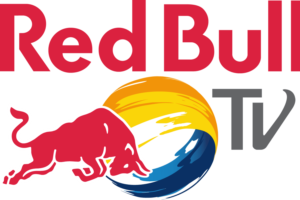 Red Bull TV is the absolute kitchen sink of VR media streaming apps. Their catalog is extensive and covers a large variety of media experiences. Whether it’s sports, Esports, music, TV, or movies you like and want to watch in VR, Red Bull TV has got you covered.
Red Bull TV is the absolute kitchen sink of VR media streaming apps. Their catalog is extensive and covers a large variety of media experiences. Whether it’s sports, Esports, music, TV, or movies you like and want to watch in VR, Red Bull TV has got you covered.
Their main brand of entertainment is of course extreme sports but their ever-growing platform means you’d be hard pushed to not discover hours of content that suits your tastes. A mixture of live events and 24/7 channels Red Bull TV can certainly be ranked up there with the best in class. Most importantly, what sets it apart from the likes of Netflix and Amazon Prime is that it’s completely free.
No paid subscription is needed here. You just sign up for free and download the app from the Meta Quest Store and away you go. The music concert and live events really help to set it apart from the others also and although it doesn’t have the vast libraries when compared to say Netflix, you’ll still find yourself losing countless hours watching content on Red Bull Tv in Virtual Reality.
How to Watch Movies on YouTube in VR on Oculus Quest 2

A bonus one for the list now. YouTube has a ridiculous library of content to easily whittle away the hours. Even basic YouTube has lots of full movies and tv shows to choose from with the only downside being regular advertisements interrupting the experience. If you splash out a little and pay for YouTube Premium then the content list grows even more and the ads disappear. YouTube invested a lot of money into homegrown talent and some shows and movies are well worth a watch. The now extremely successful Cobra Kai Tv series began its life on YouTube before being bought out by Netflix and movies such as LazerTeam show that YouTube has a knack for making homegrown successful projects. The catalog of videos is endless and you can even rent or buy the latest movies available for purchase if you fancy a night of popcorn-munching with some of the biggest movie titles available. YouTube isn’t only for movies and tv shows though, the massive platform is all-encompassing. Music videos, documentaries, podcasts, news, and live events are commonplace on YouTube and the hardest thing you’ll face is choosing what to watch next. Millions of videos with hundreds of genres to choose from, YouTube has it all and can be accessed completely for free if you want. A superior experience awaits on YouTube Premium but it’s definitely optional as you’ll still have an amazing experience on the YouTube basic plan. Definitely worth your time, don’t miss out!
That’s our list. VR is not just for gaming and is an ideal way to immerse yourself in the media content of your choosing. No need to fight over the TV remote control anymore. Just pick up your headset, load up the app of your choice, and stream or play endless entertainment directly into your eye sockets. The future of entertainment is already here. Enjoy!








