The significance of having your very own carefully selected tracks in the dynamic world of Roblox VR, an innovative platform that allows users to immerse themselves in virtual worlds, cannot be emphasized enough. The soundtrack you select can transform your virtual journey from a drab one into an amazing one, whether you’re flying over the sky, exploring ancient ruins, or going on an epic quest, having your favorite tunes blasting in your ears can elevate your gameplay.
Picture yourself entering a scary dungeon while a haunting melody builds your suspense, or gliding across the virtual skies as a thrilling song enhances your feeling of liberation. The correct music has the power to make you feel something, create an atmosphere, or even take you to another world. It’s the sound that makes Roblox VR more immersive by connecting the virtual and physical worlds. Plus, having the right music playing may help you play the game even better than normal.
Some of the very best Roblox music codes, along with descriptions, genres, and general impressions, have been painstakingly selected for this article, you are very welcome! Every moment in Roblox VR is a symphony of emotions and adventures ready to emerge, brought to life by these tunes. They are more than just background noise. In this virtual reality (VR) world, where the sound is just as immersive as the images, let’s go on a musical adventure together. Let’s get into it!
The Very Best Songs to Play in Roblox VR
Song: “Paint It, Black” by The Rolling Stones
Roblox Code: 6828176320
Genre: Rock
Overall Feeling: Intense
Description: Immerse yourself in the intense atmosphere of The Rolling Stones’ “Paint It, Black” as its powerful rock vibes reverberate through the virtual world.
Song: “Gangsta’s Paradise” by Coolio
Roblox Code: 6070263388
Genre: Hip-Hop
Overall Feeling: Gritty
Description: Indulge in the gritty ambiance of Coolio’s “Gangsta’s Paradise,” bringing a raw and compelling edge to your virtual experiences.
Song: “Whatcha Say” by Jason Derulo
Roblox Code: 168208965
Genre: Pop/R&B
Overall Feeling: Emotional
Description: Dive into the emotional depth of Jason Derulo’s “Whatcha Say,” as the virtual world echoes with the poignant sentiments of this pop and R&B fusion.
Song: “Get Hyper” by Droideka
Roblox Code: 138855854
Genre: Electronic/Dubstep
Overall Feeling: Energetic
Description: Immerse yourself in the energetic beats of Droideka’s “Get Hyper,” turning your virtual world into a pulsating realm of electronic excitement.
Song: “God’s Plan” by Drake
Roblox Code: 1665926924
Genre: Hip-Hop/Rap
Overall Feeling: Inspirational
Description: Experience the inspirational vibes of Drake’s “God’s Plan” as it adds a powerful and uplifting atmosphere to your virtual adventures.
Song: “Stadium Rave” by Spongebob Squarepants
Roblox Code: 1846368080
Genre: Electronic/Dance
Overall Feeling: Fun and Upbeat
Description: Inject fun and upbeat energy into your virtual world with Spongebob Squarepants’ “Stadium Rave,” turning every moment into a dance party.
Song: “Raining Tacos” by Parry Gripp
Roblox Code: 142376088
Genre: Comedy/Pop
Overall Feeling: Whimsical
Description: Let the whimsy of Parry Gripp’s “Raining Tacos” create a lighthearted and playful atmosphere in your virtual realm.
Song: “Let’s Get It Started” by The Black Eyed Peas
Roblox Code: 138134680
Genre: Hip-Hop/Pop
Overall Feeling: Energetic
Description: Infuse energy into your virtual experiences with The Black Eyed Peas’ “Let’s Get It Started,” a perfect soundtrack for lively adventures.
Song: “Young Forever” by Louise Dowd
Roblox Code: 1836795190
Genre: Pop
Overall Feeling: Nostalgic
Description: Take a trip down memory lane with the nostalgic tones of Louise Dowd’s “Young Forever,” adding a touch of sentimentality to your virtual world.
- Photo from https://robloxden.com/music-codes
- Photo from https://robloxden.com/music-codes
Song: “Happy Song” by Nicolas Boscovic
Roblox Code: 1843403987
Genre: Pop
Overall Feeling: Joyful
Description: Spread joy and positivity in your virtual world with Nicolas Boscovic’s “Happy Song,” creating a feel-good atmosphere.
Song: “Spooky, Scary Skeletons” by Andrew Gold
Roblox Code: 138081566
Genre: Halloween/Pop
Overall Feeling: Spooky
Description: Embrace the spooky vibes with Andrew Gold’s “Spooky, Scary Skeletons,” setting the perfect tone for Halloween or mysterious adventures.
Song: “Pokérap” by Pokémon
Roblox Code: 152381839
Genre: Hip-Hop
Overall Feeling: Nostalgic
Description: Dive into nostalgia with the Pokémon “Pokérap,” transporting you back to the animated world of catching ’em all.
Song: “Boom Clap” by Charli XCX
Roblox Code: 189739789
Genre: Pop
Overall Feeling: Upbeat
Description: Elevate the mood with the upbeat and catchy vibes of Charli XCX’s “Boom Clap” in your virtual escapades.
Song: “Mortal Kombat” by Heatbeat
Roblox Code: 967124350
Genre: Electronic/Trance
Overall Feeling: Intense
Description: Intensify your virtual battles with the electrifying beats of Heatbeat’s “Mortal Kombat,” setting the stage for epic gaming moments.
Song: “Shake It Out” by Derek Lewars feat. Michael Sims
Roblox Code: 1836823823
Genre: Pop/Rock
Overall Feeling: Cathartic
Description: Let the cathartic sounds of “Shake It Out” by Derek Lewars feat. Michael Sims accompany you through emotional and empowering virtual journeys.
Song: “Indie Dreamer” by Ben Wheeler
Roblox Code: 1836811164
Genre: Indie/Pop
Overall Feeling: Dreamy
Description: Immerse yourself in dreamy landscapes with the indie vibes of Ben Wheeler’s “Indie Dreamer,” enhancing the atmospheric quality of your virtual world.
Song: “Ear Candy” by Patrick Gomersall
Roblox Code: 1837626013
Genre: Pop
Overall Feeling: Sweet and Catchy
Description: Delight your senses with the sweet and catchy melodies of Patrick Gomersall’s “Ear Candy,” creating a musical treat for your virtual adventures.
Song: “Futurism” by Richard Brown
Roblox Code: 1837665057
Genre: Electronic/Chill
Overall Feeling: Futuristic
Description: Transport yourself to a futuristic realm with the chill and electronic vibes of Richard Brown’s “Futurism,” enhancing the sci-fi elements of your virtual experiences.
These songs span many different genres and moods, so you may use them as a soundtrack to your Roblox VR experiences whenever you choose. These tracks have been carefully selected to enhance your virtual vacation. All codes were working correctly at the time of writing but are of course subject to change over time.
Not found the song you’re looking for? Then have a look here and choose your own!
A Guide to Entering Music Codes and Enjoying Songs in Roblox VR
Music is an integral part of Roblox VR, a dynamic platform where users can build and explore virtual environments. So that your Roblox virtual reality experiences are accompanied by the ideal soundtrack, this article will show you how to input music codes and listen to your favorite songs in the VR setting.
Step 1: Launch Roblox VR
Start by powering on your VR headset that is compatible with Roblox VR. Before you continue, check that your virtual reality headset is connected and adjusted correctly.
Step 2: Accessing the In-Game Menu
You can find the in-game inventory in Roblox VR. Having a boombox on hand is essential. The music code entry menu should appear after you select the boombox from your inventory.
Step 3: Finding a Music Code
Locating a music code is the first step in listening to music in Roblox VR. Various tracks are tagged with distinct alphanumeric combinations called music codes. These codes may be found on several Roblox music code websites, but we’ve done the legwork for you and compiled the best ones here.
Step 4: Entering the Music Code
Choose your tune when you’ve input the code properly.
Step 5: Confirming and Playing the Song
Following the code entry, you will usually be presented with the choice to either “Confirm” or “Play.” Press this button to start playing the music. Your selected music will now permeate your virtual surroundings.
Step 7: Adjusting Volume and Settings
Within the in-game menu of Roblox VR, you can typically find options to change the volume and other audio settings. The volume can be adjusted to suit your personal preference.
Step 8: Enjoying Your Music
Now that you’ve entered the music code and the song is playing, you can now completely immerse yourself in your Roblox VR experiences while listening to your favorite soundtrack.
Adding music to your Roblox virtual reality experience is a great way to make your experiences more immersive. You may enhance your Roblox VR experience by following these easy steps to input song codes, allowing you to build a personalized soundscape that goes well with your gaming. No matter what you’re doing in Roblox VR—exploring expansive landscapes, fighting exciting fights, or just chilling with friends—the correct music will boost your immersion.
Benefit: Enhancing Immersion and Emotional Connection
An impressive advantage of listening to high-quality music in Roblox VR is the substantial improvement of immersion and emotional connection within the virtual environment. Because of its unparalleled capacity to elicit strong feelings and establish the tone for any given scenario, music is particularly well-suited to the immersive world of virtual reality.
Emotional Resonance
Roblox VR experiences can be enhanced by adding great music, which can evoke strong emotions and make the virtual world feel more alive. The correct music, whether it’s a somber tune to accompany a serious plot or an exhilarating soundtrack to accompany a fierce combat, may evoke powerful emotional reactions, drawing you further into the virtual world.
Mood Setting
Create the atmosphere you choose for your virtual world excursions with the help of Mood Setting Music. The music you choose can greatly affect the mood you’re going for, whether you’re trying to set the mood for a relaxing virtual beach scene or an exciting, mysterious dungeon.
Personalization
Roblox VR can be made very unique by listening to fantastic music. To make the virtual world your own, you can choose music that fits your personal taste. An additional sense of connection and belonging to the digital realm is introduced by such granular customization.
Memorable Moments
Memorable experiences in Roblox VR may be created with the perfect song playing at the perfect moment. Whether you’re rocking out with pals to a fun song or cuddling up with a loved one in silence, these musical experiences will become treasured memories that enhance your virtual journeys.
Deepening Storytelling
Roblox VR storytelling can be enhanced by music. Stories told in virtual worlds can benefit from its ability to emphasize important story points, communicate character emotions, and enhance narrative depth.
Strengthening Social Bonds
Roblox VR is a terrific way to bond with peers while listening to music. Connecting with your virtual friends on a deeper level is possible through shared musical experiences, which can spark talks, laughing, and a feeling of togetherness.
Great music in Roblox VR enhances immersion, makes emotional connections, and makes your virtual experiences unique, so it’s more than just entertainment. You have complete control over the mood and feelings you experience in the virtual world with this potent tool, elevating the significance of every moment. Whether you’re cruising around, chatting, or going on adventures, the correct music can make your Roblox virtual reality experience come alive.
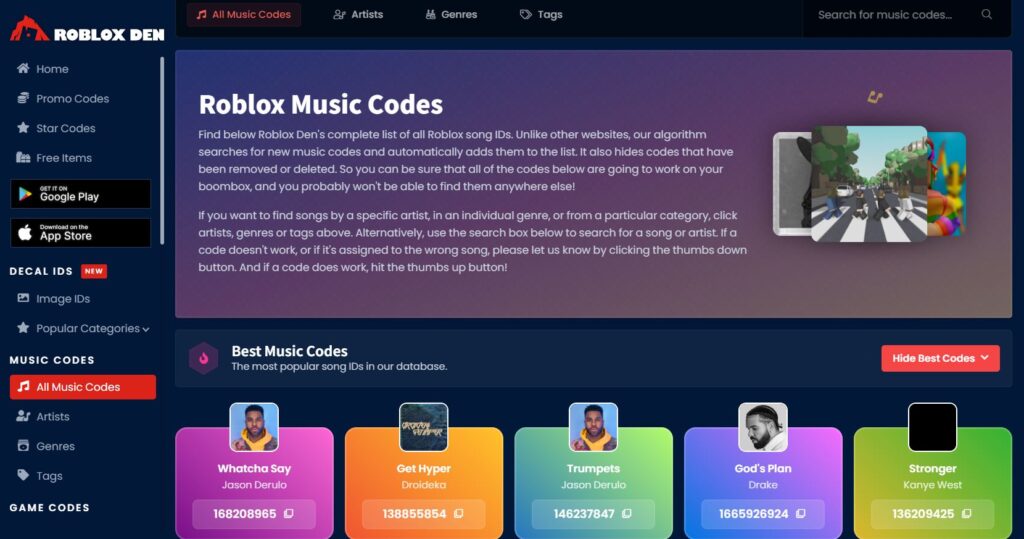
Photo from https://robloxden.com/music-codes
Frequently Asked Questions (FAQ) – Roblox VR Music Codes
Q1: What are Roblox VR music codes?
In the Roblox virtual reality setting, users can play certain songs by entering their Roblox VR music codes, which are combinations of letters and numbers. With these codes, players can choose their favorite music to play as they play the game.
Q2: How do I find Roblox VR music codes?
Many Roblox-centric websites and forums provide Roblox VR soundtrack codes. Codes for various songs are frequently shared and compiled by online communities. To find particular music codes, you can also use search engines on the internet.
Q3: How do I enter a music code in Roblox VR?
To enter a music code in Roblox VR, follow these steps:
- Launch Roblox VR and access the game.
- Select Music from the in-game menus.
- Enter the music code carefully using your VR controller.
- Confirm or play the song to initiate it in the virtual environment.
Q4: Can I adjust the volume of the music in Roblox VR?
You can usually change the level of the music in Roblox virtual reality games and experiences. In most games, you’ll be able to adjust the volume and other audio-related parameters from the main menu.
Q5: Are there any restrictions on using music codes in Roblox VR?
Yes, you should be aware of the following limitations:
- Copyrighted music may be subject to copyright claims, so it’s essential to use music that you have the rights to or that is provided by Roblox officially.
- Please be aware that the authors of certain Roblox experiences may have specified rules about the music that can be used within.
Q6: Can I use any song I want as a music code in Roblox VR?
Make sure you have the rights or licenses to use those songs before using them as music codes in Roblox VR. You can utilize a wide choice of songs. Copyright claims or other repercussions may follow from using copyrighted music without authority.
Q7: How does listening to music in Roblox VR enhance my experience?
Listening to your curated music in Roblox can enhance your experience in the following ways:
- Creating emotional resonance and setting the mood for various in-game situations.
- Enhancing your virtual experiences with a unique score.
- Increasing the impact of pivotal events and giving stories additional depth.
- Connecting with peers in virtual spaces through music sharing strengthens social relationships.
Q8: Can I listen to music in Roblox VR with friends?
In Roblox VR, you can listen to music with your pals, yes. To improve your social connections in-game, just input the same music code when in a shared virtual area, and everyone nearby will hear the same song.
Q9: Are there any in-game purchases related to music in Roblox VR?
Roblox VR music codes are often free to use. On the other hand, you can find in-game music packs or premium music selections offered by some Roblox developers. Before making any purchases, make sure to review the game or experience in question.
Q10: Can I use Roblox VR music codes in any Roblox game?
Yes, you can usually utilize music codes in the vast majority of Roblox games and experiences that allow you to customize the sound. Keep in mind that some games or experiences may have music-related limits or extra features, so it’s important to follow their rules and guidelines.








