
Netflix VR is a free application available to download in the Google Play Store. It is meant to work in conjunction with your mobile phone and VR headset device. It offers an immersive VR viewing experience for its users. Imagine sitting in a comfortable virtual sitting room with all outside interference blocked out so you can enjoy a plethora of Movies, TV shows, and documentaries with ease. Sounds like an amazing viewing experience for sure, so why is it getting such mixed reviews on the Play Store? Here are some of the reviews ranging from the great to the downright terrible:
- September 26, 2022 – This app worked fine for me for years, but now all of a sudden it isn’t compatible without special equipment. WTH!? March 15, 2021 – Extremely unstable app. It actually forced me to restart my phone as it could not close it or go back to home screen. What I could only see was a flickering screen when this app was opened.
- January 6, 2021 – Needs some graphic control and environments that are live could be fun also connect with other headsets would be interesting but I still love it.
- December 29, 2020 – I subscribed and money was deducted from my account with immediate effect but, Netflix was not showing or working on my cellphone (Samsung Galaxy S8 up till now.
- October 14, 2022 – I don’t really understand this new Netflix app is really confusing, can’t I download the real Netflix
- March 18, 2022 – I love to watch Netflix in VR. When is late at night, I love to lie down in bed and watch the movies or series as my body point to the ceiling.
The mixed reviews don’t stop there either. The brilliance of being as popular as Netflix means your app is available everywhere. You can grab the app from within your Meta headset too from the Oculus Store. Check it out here: Oculus Store
The reviews on the Oculus Store are just as varied as on the Play Store.
- Sep 26, 2022 – Really bad Little to no care was put into this application. It controls so horribly, screen resizing is so unintuitive, the quality is TRASH even though I pay for the highest quality. AND WHY IS THE VOID THEATER GRAY
- Jul 22, 2022 – this is OK… This app could be so much better. The fact that you cant watch with friends is just terrible. Other than that it’s ok. We would use it way more if multiplayer was a feature for this particular version of Netflix. Hear our cries, Netflix! Please set up multiple users and this will be a 5-star rating!
- Oct 22, 2022 – See ya! I’m about to cancel my subscription to Netflix followed by deleting this garbage. Everything that is bad in VR is contained in this app. Netflix has been left behind the rest and I feel they will struggle to stay afloat! See Ya!
- Oct 1, 2022 – Almost perfect If multi-player was an option then this would be top tier. Imagine watching movies with someone on the other side of the world, or your girlfriend, or mate. Or even family, anything.
Previous Barrier to Service
Unfortunately, the main frustration that people found who tried out the app more than a couple of years ago, is that they couldn’t run it properly. The app was initially designed specifically with the Dream Vision VR in mind and only really functioned when using the dream vision device. Hundreds of users were downloading the app thinking they were moments away from an amazing viewing experience. The reality for many though, is that once they got to the opening scene, they couldn’t get any further. That was because the Netflix VR app was meant to only be navigated through using Dream and most other Bluetooth controllers were unusable. This meant that even though you might get as far as the home screen, you wouldn’t be able to click on anything or start viewing any content.
I can understand many people’s anger at this but leaving one-star reviews distorts the results and is unfair to those who owned Dream Vision headsets and wanted a quality viewing experience. Not being able to use the app doesn’t mean the app itself is bad and for those who can use it, these reviews are very unfair as the overall experience is quite decent once it’s running properly. Also, these reviews have dated badly as Netflix VR has been updated to run flawlessly on all Oculus devices so you should ignore any reviews you see on the Google Play Store.
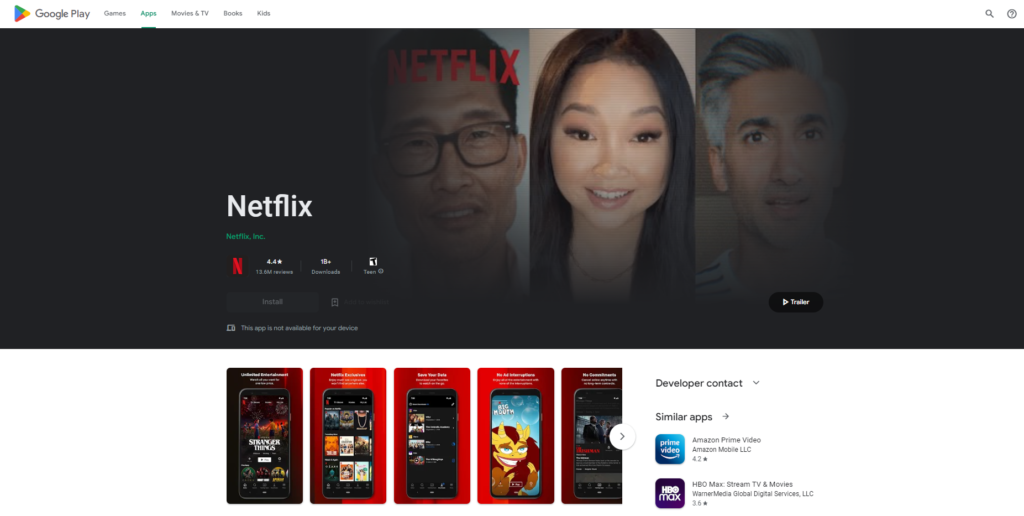
Screenshot from Google Play Store
Setting Up Netflix VR with Your Quest 2 – Step by Step Simple Guide
First things first, you should always check what device you own and if Netflix VR is compatible with your headset. That said Netflix is currently supported on all Oculus/Meta devices. Here are quick easy steps to get you started:
Install the Netflix app from the Oculus store.
From inside the headset select the Netflix app.
Follow the on-screen prompts to complete the installation.
Once the Netflix app launches, select Sign In and insert your login details.
That’s it. Enjoy watching thousands of movies and TV series in a VR space
Up and Running
So for all you lucky Dream vision headset owners or Oculus Meta owners out there, what can you expect? Well, access to Netflix’s full library of movies and TV shows for a start. As long as you have a Netflix subscription, and let’s face it, everyone does! You can view the full library through your VR lens. Not only that but the virtual space you sit in is a stylish 3D-rendered sitting room with a big-screen TV in front of you. Best watched with headphones, this calming 3D space offers the perfect environment to inhabit and watch the movie or TV show of your choice while blocking out the real world and getting fully engrossed in your experience.
A neat idea for sure, but is it good? To be honest, it’s just pretty average. If this was your first time watching content through VR, then it wouldn’t leave you wanting more. The visuals are streamed at quite a low resolution at around 720p. This is neither good nor is it terrible, but it certainly isn’t the best way to experience blockbusters with bombastic visuals or special effects.
VR itself isn’t designed either for long use sessions. The headset will start to feel uncomfortable and overly warm the longer you watch. Add that to the kind of fuzzy visuals and after an hour or so you’ll be left very underwhelmed and also a little disorientated. I found after taking the mask off, I was a bit dizzy and my eyes very heavy and tired. I’m very used to VR and don’t normally suffer from any motion sickness but this experience left me feeling a little off, not queasy but disorientated. So this is not the greatest app or even the greatest way to watch movies or TV shows.
Competition
To add insult to injury, when you compare Netflix VR to its competition, it is the weakest performer in the bunch. Apps like Skybox, Virtual Desktop, and BigScreen offer multiple viewing environments and even social lobbies with shared viewing experiences. BigScreen in particular stands out with lots of additional fun layers to play around with. You can create a funky avatar and watch movies at allotted times with friends. It’s as close to getting to the cinema with friends virtually that you can get.
In a time of uncertainty and lockdowns coming into play in different countries all the time, this gimmick may be an essential social outlet for some and shines when compared to Netflix VR. For me, though, the crown for the best streaming app in VR has to go to Amazon Prime. Their library is larger than Netflix’s (when it comes to movies collection at least) and the resolution is far higher than with the Netflix VR app.
The overall experience is far superior and watching movies this way is very enjoyable. Even though I’m still wearing the same headset and staying immersed for long periods, I didn’t have the same woozy feeling I got from Netflix VR. I believe that higher resolution and clarity helped to lessen the eye strain and disorientation that I previously experienced.
A Non-Starter
So we’ve covered the disastrous start Netflix had with only supporting the Dream vision headset. Later, adding Oculus made amends but the damage was done in the form of one-star reviews on Google Play. Then to add to the woes, even after becoming more accessible to other headsets, the overall experience remains poor. With lower resolution and lacking many options that rival apps offer it seems Netflix VR is just a non-starter. So why am I focused on it here? Well, the simple fact is, Netflix has two major reasons to not turn away. And what are they, prey tell? Innovation and Gaming.
Two Reasons Viewers May Want to Stick with Netflix VR

Innovation
Netflix has a history of being ahead of the curve. They are solely responsible for how we consume media via streaming these days. Starting as a rental service through the postal service rather than physical stores they just grew from strength to strength. Famously, they offered to partner with Blockbuster and were laughed out of the room. Roll forward a few years and they innovated how we watch movies. No need to visit a rental store, no need to return a tape/DVD by a certain time (don’t forget to rewind!) and the rest is history.
Watching movies and TV from the comfort of your sofa and making it as simple as clicking a button for a low monthly subscription fee was simply genius. Now, Netflix is the largest provider of online streaming media, and Blockbuster Well, sadly they don’t exist anymore. It’s this forward-thinking and daring attitude that allowed them to carve a new niche and become a juggernaut company with almost 210 million users to date.
Netflix also offers one free month to new subscribers so there is no barrier to entry. You can try before you buy and cancel within the 30-day period if you don’t wish to be billed. This a tantalizing offer that allows all Meta users to experience the vast library Netflix has without having to hand over any cash upfront.
Another innovation that Netflix has adopted is Netflix parties. It’s possible with some laptop trickery and the BigScreen App to watch and share your Netflix content in either public rooms with strangers or private rooms with your friends. All you need is a couple of browser add-ons on your PC or Laptop, a Netflix subscription, and the BigScreen Beta app which is free in the Oculus Store (grab it here). If you want to watch a guide on how to set up easily then check this video out.
As long as you have a decent internet connection, and of course some willing friends, you can enjoy Netflix content together in a big-screen theatre. What’s not to love about that? The social aspect of watching content virtually with your friends is certainly appealing.
Gaming
Not usually a company to rest on their laurels, Netflix announced earlier this year that they were getting into the gaming cloud streaming service. Not on a huge scale like Sony, Microsoft, or Google but more to cater to a casual market. Gaming experiences more akin to mobile games were promised and even though not very appealing to most, this could be the start of something huge. As mentioned, Netflix has such a huge established customer base that any venture into new territory helps bring things into the mainstream. Netflix’s willingness to jump into gaming proves that they are ever-evolving and adapt to their customer’s needs. The most exciting part of all this is VR though.
Netflix quietly released a VR game several months ago on App Lab called Eden Unearthed. This VR title ties nicely into Netflix’s anime TV series of the same name. This effort to create VR content that supports their streaming media content is both clever and exciting. The game itself is short but extremely well-polished and intuitive to play. Getting to drive around exploring this strange future land inhabited solely by robots is joyous to play. The look and feel remind me of a Studio Ghibli fairy tale with gorgeous visuals, and overall it’s a great source of fun and enjoyment. Also and probably most importantly, the game is completely free to play, so it can be experienced by anyone who owns an Oculus headset.
Netflix CEO Reed Hastings is looking to crack into the gaming space as Netflix wants to grow its share prices and diversify its products. With deep pockets and some ambition, it’s feasible to assume that Netflix could buy, build and dominate gaming companies or better yet, launch their own.
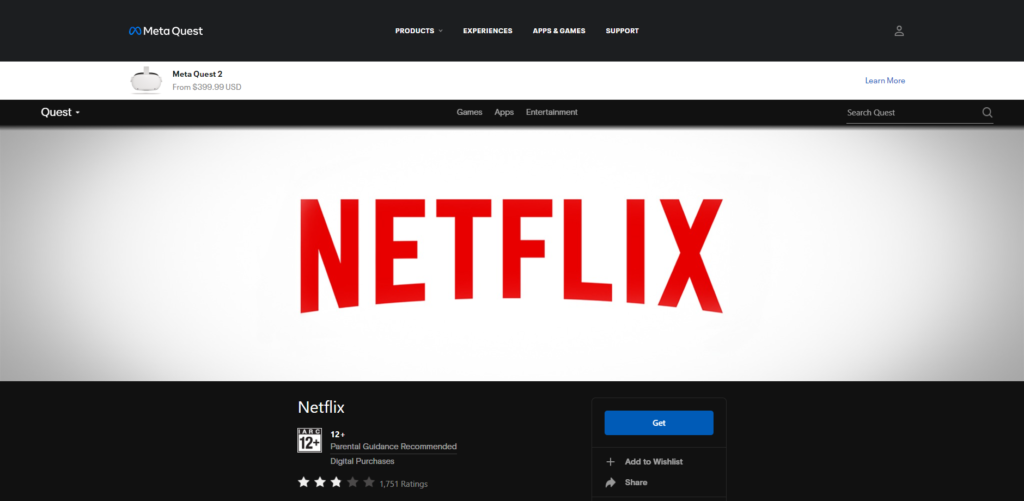
Screenshot from Oculus Website
The Future
So what next? Well, it still feels like Netflix is only dipping its toes into the virtual reality world. Like most companies, they chase the almighty dollar so if the consumers want VR, they’ll oblige. After all, to fix the VR streaming experience all they need to do is up the bandwidth and apply a few software updates to increase the resolution and improve the overall experience.
Add to that, the potential for their ventures in gaming to become successful. If the average consumer shows interest, their gaming platform might grow, and perhaps they’ll add more VR titles that we can play directly on the Netflix platform. Just imagine almost 210 million customers who have access to exclusive Netflix VR titles just by having a Netflix subscription. No extra charges or hidden costs. Just quality VR titles at your fingertips. All you need is your headset and your subscription and you’re off to the races. Not only could this be a cool way to game in the future, but it would almost certainly pull VR into the mainstream. So come on Netflix, we’re all ready and waiting.
What do you think? Has Netflix VR already tried and failed? Or will Netflix support and improve to launch Netflix VR into the stratosphere? Let me know in the comments below!



