Discover a whole new dimension to your Gorilla Tag experience with our curated selection of custom maps! Gorilla Tag, a captivating and free game, offers endless entertainment that’s both easy to start and challenging to master. Yet, what truly sets Gorilla Tag apart is its vibrant community of creators, constantly enriching the game with exciting new content.2
Join us as we explore the eclectic world of custom maps, filled with weird and wonderful additions that promise to elevate your Gorilla Tag sessions to new heights. And fret not – we’ve got you covered with a handy guide at the end to assist you in installing these newfound mods.
Whether you’re gaming on PC, Quest 2, Quest 3, or Pro, the fun awaits!
How to Install Mods On The PC Version of Gorilla Tag
Start with Monke Mod Manager. This is a mod installer that will allow you to install custom mods inside Gorilla Tag with very little fuss. The program can be re-run to update whichever mods you have previously installed. Monkey Mod Manager is available on GitHub here.
Once downloaded, double-click the ‘gorilla tag.exe’ file to run the install wizard. On the first time running, it may not show any mods in the menu to choose from. If that is the case, then load up Gorilla Tag first and then exit. This gives the mod manager a chance to sync up. Now when you load up Monke Mod Manager you should see a list of mods you can choose from. Simply select whatever floats your boat and click install/update.
Now you can launch your play session of Gorilla Tag and your newly added mods can be used. Happy swinging!
Note: If you want to manually install any mods outside of Monke Mod Manager, then simply copy/paste the .dll file for the mod into the folder ‘BepInEx/plugins’. (This folder should already exist inside your Gorilla Tag game folder after you have installed Monke Mod Manager.
Gorilla Tag Quest 2,3,Pro Mods – How to Use Mods on your Meta Quest 2,3,Pro Headset
As the Quest Range is Android-based, the pc mod manager is not an option here. Instead, we’re going to use QuestPatcher to do the heavy lifting. You’ll still need a PC to download the QuestPatcher app from GitHub but that’s not a huge ask. Follow the guide below and you’ll be on your way to adding mods to your Meta Quest gameplay.
- First, visit GitHub and download the QuestPatcher app on your PC. The link is
- Then find the exe install file and double-click to run the install wizard. Agree to the terms and conditions and go ahead and complete the installation process. Once done, go ahead and run QuestPatcher on your PC.
- The first time you run QuestPatcher, it may need to complete updates with can take several minutes. Be patient and allow it to complete as future launches of the program will be a lot faster after this.
- Make sure you have allowed or set up developer mode on your Quest 2,3,Pro headset and go ahead and connect it to your Pc with a USB cable
- If any prompts show up on your headset screen or PC, make sure to click ‘allow’ so that your PC and headset can connect properly
- QuestPatcher should now finish loading and you’ll see the home screen on your PC. Here you will be asked to ‘Patch My App’ and go ahead and click the button. This allows your copy of Gorilla Tag to become compatible with mods. The patch itself may take up to 15 minutes so please be patient.
- Once the patching process is complete, you’ll be prompted and brought to a new home screen. Before you can install mods, you’ll need to get some first. Please follow any of the links or discords to find mods. The files should be in ‘.qmod’ format.
- QuestPatcher works a little like file explorer so go find the mod files on your PC and then click ‘open’. This copies all the relevant data to your Quest 2 headset.
- Once you’ve ‘opened’ all the mod files you want, your new mods should appear in the Mods Section of your QuestPatcher. Now you have the option to toggle your mods on or off.
- You only need to go through this process once for mod installation. Then on each start-up of QuestPatcher, your available mods should already appear on the mod list. It’s as easy as that!
Gorilla Tag Mod Gorilla Cosmetics – Make Your Gorilla The Way You Want

Photo from github.com
First things first, the selection of avatars in the base game is completely rubbish. Well now is the time to change all that. Pick and choose your colors, skin material, and headwear as you see fit. You can become the king of the swingers without looking at the part. Why not treat yourself to a classy top hat or maybe even a crown? Don’t like your color, then pick your favorite or perhaps choose a texture that fits your style. I like the solid gold skin approach which makes you look more like a trophy top than a mammal with a cause. If you are adept at basic coding then you can pick and choose to your heart’s content, only limited by your imagination. If, like me, you have no idea how to change lines of code, then fear not. The mod menu provides an in-game mirror for you to pick and choose headgear and colors from. The range of options isn’t endless but it’s still a plethora of new styles and assets to try out. Well worth trying for yourself.
The Bark Mod Menu V1.5.1 (UNBANNABLE)

Experience a whole new level of gaming with this state-of-the-art mod menu that has been hand-picked for Gorilla Tag fans. The Bark Mod Menu ushers in a new age of exciting gorilla tag adventures, putting an end to the monotony.
Overview Of The Mod
Carefully crafted with the Gorilla Tag community in mind, the Bark Mod Menu is an innovative tool for modding. With its extensive set of features and options for personalization, it lets you mold the game to your liking. Whether you’re looking to make small tweaks or go all out, this mod menu gives you full control over customization, so you can play the game the way you want.
Features Of The Bark Mod Menu
Discover a plethora of exciting new features to add to your Gorilla Tag experience:
Cosmetic Unlocks: Instantaneous access to all color variants and cosmetic items lets you create the ideal gorilla avatar.
Noclip Mode: With noclip mode, you can freely move through objects and terrain in limitless maps.
Movement Modifications: Adjust the ragdoll settings, speed multiplier, jump force, gravity, and more to your liking.
Enhanced Awareness: Use the ESP/wallhack features to your advantage by learning where other players are.
Interface Customization: Put your own stamp on the mod menu by customizing it with a wide variety of themes and designs.
Fireflies Mod Integration: To keep tabs on lobby players, summon a firefly.
Join Bark Code Feature: With a simple click, you can join private sessions that are only available to Bark users.
Bark Summon Shortcut: Harness Bark with the simple press of the ‘B’ key.
Seasonal Menu Enhancement: The menu has Christmas lights integrated into it, so you can feel the festive spirit.
With such a large selection on options, this mod is not to be missed. Download it today and breathe new life into your Gorilla Tag gameplay.
Gorilla Tag Mod MonkeSkies – Change The Sky To Whatever You Want
Another rather dull and limited part of Gorilla Tag is the sky. When you look up, it’s the same sky box you see regardless of what level you’re playing. Standard blue sky with clouds but there are far better possibilities out there. The MonkeSkies mod allows you to place whatever picture you want into your game. Any 360-degree image can be used and once installed, all you need to do is look up to see the fruits of your labors. The mod itself is not an original creation. Rather it’s a mod stolen straight from BeatSaber but as they say, if it’s not broken, don’t fix it! Applying whatever image crosses your mind is a tantalizing proposition.
However, if you can think of anything or are lacking some creativity, simply google images for gorilla tag skyboxes and you’ll stumble across thousands of creations out there already. Ranging from the impressively realistic to the downright hilarious, finding the perfect 360 images for your skybox has never been simpler. A top tip though is if you’re going to copy across your image for your skybox then the higher the resolution the better. Go for at least 4K if possible and ideally 8K if you can. That way, your sky can be gazed upon in all its sharp crisp glory. Just don’t use a picture of Nyan Cat or do it if that’s what floats your boat!
Gorilla Tag Mod Space Monke – Jump Higher Than A Building!
Here is a mod that isn’t focussed on visuals. No graphical changes here or custom choices. However, this is a gameplay mechanic that may fundamentally change the way you play Gorilla Tag. As the tagline might suggest Space Monke allows you to jump a lot higher than you can in the base game. Sounds like a trivial change but this completely changes each level and how you traverse the space you’re in. This simple feature change makes for some hilarious fun as your new super jump abilities are downright hilarious. Add to that, the ability to re-write a line of code and you can pick and choose how much you want to multiply the height of your jumps. Crank it up to eleven!! Pretty soon you’ll be laughing like a maniac as you leap hundreds of meters in the air without a care in the world. Has to be seen to be believed.
Gorilla Tag Mod Gorilla Tag Computer Interface
It’s all well and good installing several mods but pretty soon it becomes hard to track what you have switched on or off. A mod manager then is a necessity for anyone who wants to create their own perfect custom game. Computer Interface gives the user a far more advanced menu at the start of the game giving you essentially much more control over your game. Pick and choose from the mods you’ve already installed and toggle them on or off to your heart’s content! Great addition and a perfect way to manage all your new custom options. Whether is maps, crowns, hats, colors, or jump abilities, Computer Interface makes it simple to tailor each game session to exactly what you want. Great stuff indeed!
Gorilla Tag Mod Super Mario 64 Minecraft Map
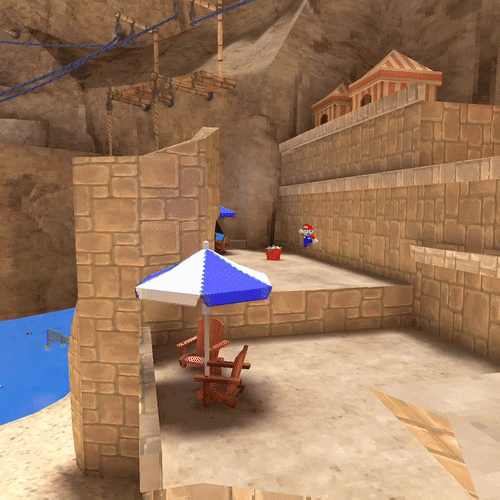
Gorilla Tag transports you to the Mushroom Kingdom, where you can see the pixelated versions of Super Mario 64’s famous landmarks. Details like the moat bridge and Peach’s castle, which stands tall among verdant meadows, immerse players in a world where gaming legends meet.
Key Features Of Super Mario 64 Minecraft Map
Minecraft-Styled Mushroom Kingdom: The Mushroom Kingdom has been painstakingly recreated with Minecraft aesthetics, so you can immerse yourself in its charm.
Iconic Locations: Marvel at the beautiful meadows that surround Peach’s castle as you explore the grounds and cross the moat bridge.
Nostalgic Fusion: Take a nostalgic journey through gaming’s past with this one-of-a-kind mashup of Gorilla Tag, Super Mario 64, and Minecraft.
Dynamic Exploration: Find hidden corners and surprises as you engage in dynamic exploration within the blocky landscapes.
Immersive Atmosphere: The pixelated visuals of the Mushroom Kingdom will transport you on an atmospheric journey.
Collaborative Gameplay: Gather your pals for an epic adventure, perfect for Gorilla Tag team-ups in the legendary setting.
Customized Gorilla Tag Experience: Modify Gorilla Tag to your liking by adding new features influenced by two gaming stalwarts.
Get ready to see Gorilla Tag in a new light as you venture through the whimsical Mushroom Kingdom in a Minecraft style.
Gorilla Tag Mod Joker Menu v1.3
Now for a one-stop shop. An in-game menu list that allows you to pick and choose from a decent variety of cheats/mods. This is great for experimenting and toggling different hacks to see what you like. There a many also to choose from so with just this one mod, you’re spoilt for choices. The menu pops up as a clipboard in your hand and you can pick and choose what to do. There are too many options to go through here, but I’ll list a few just to give you a taster.
AirStrike: A weird one to start with and not for the faint-hearted. Point and aim with where you intend to land and push the button if you dare. The mod throws you miles up into the sky and then brings you down like an atomic bomb in the area you pointed to. The sense of speed and height is frankly alarming but it’s also such a rush to try out. Make sure you’re not prone to motion sickness before testing this one out!
InvisMonk: Sneaky one now to trick your friends if you feel up for it. The clue is in the title! This one turns you invisible from other players so you can bound around the maps without fear of being caught. A little unfair but still a fun one to test out or to prank your mates with.
Speed Boost: Simple but effective perk now. Speed boost does exactly what it says on the tin. This gives you a permanent boost in speed during gameplay giving you a huge advantage over other players. You’ll glide around each map faster and smoother than everyone else so it’s worth checking out. It’s also just good fun to parkour with a boost.
Sticky Platforms: Another simple-to-understand one here. This perk gives you a perfect grip on any surface. You’ll be able to climb even sheer edges with ease once this mod is activated.
KickGun: The ultimate power moves now. Kick gun allows the user to point and shoot with their finger at a fellow player. What happens next I hear you ask? Well, they get booted from the game instantly! A crazy mod that is bound to anger your fellow mates but still an amazing if sneaky power play. I wouldn’t suggest using it often but do test it out.
Join the discord to get access to the mods.
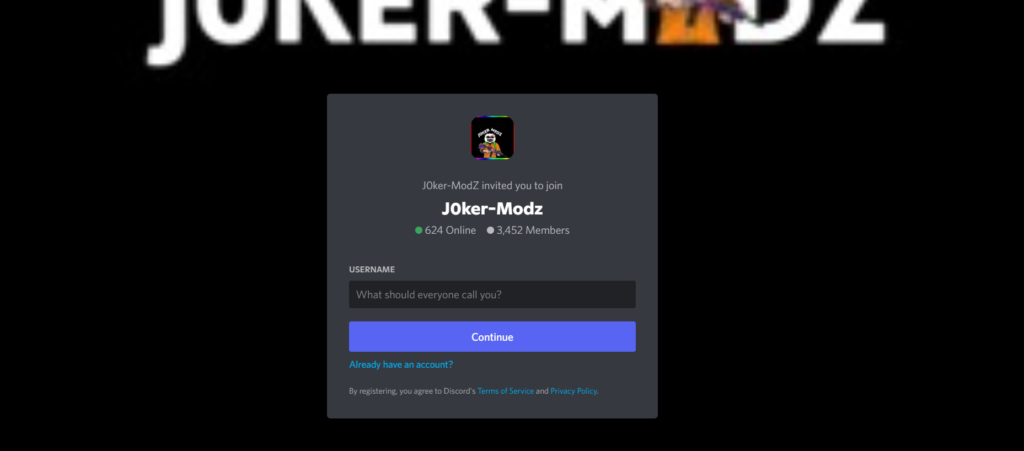
Gorilla Tag Mod Disclaimer – Notes About Maps/Cheats and Mods in General
Mods and custom map designs are not frowned upon but also not officially supported by the creators of Gorilla Tag. This means that playing then online in public lobbies is a very quick way to get yourself banned! Most maps and mods are designed for simple single-player exploration however, you might be able to set up private lobbies and test out your tagging skills with your friends. Be warned, going online publicly is not a smart decision. So enjoy these as best you can as single-player experiences and while you’re at it, check out some custom maps too as there is plenty of extra content out there for Gorilla Tag.
Overall – Is Modding Gorilla Tag Worth It?
The process can be a little technical when it comes to installing mods (especially on Quest 2) but the overall gaming experience and enjoyment from modding outweigh the downsides. Please just be careful about staying away from public lobbies as it’s never nice to get a ban. Some mods are allowed in public lobbies as long as they don’t interfere in gameplay (play to win hacks etc.) but honestly, it’s not worth the risk. Test mods out offline or set up private lobbies with your friends to get the most enjoyment out of your game. Gorilla Tag is an already amazing free VR experience but the inclusion of mods helps to elevate it to new levels. Add longevity and variety to your gameplay and keep an eye on the linked pages we’ve shared here to see new mods or custom maps as they are released. Great fun is just an internet search away! Is modding worth it? Yes, yes it is … so what are you waiting for? Get modding!
FAQ
What is Gorilla Tag?
Infinite fun awaits you in the free and addictive game Gorilla Tag. It’s great for players of all skill levels because it’s simple to pick up and play but tough to get the hang of.
What makes Gorilla Tag unique?
Gorilla Tag stands out because of its active creator community, which adds new and interesting content all the time. There is always new content to discover, whether it’s custom maps or mods.
What are custom maps in Gorilla Tag?
Players can design their own levels with their own distinct settings and difficulties in custom maps. By introducing you to different environments and gameplay mechanics, they spice up your Gorilla Tag sessions.
How do I install custom mods in Gorilla Tag?
Gorilla Tag’s mod installation process is simple. Installing and managing mods is a breeze with Monke Mod Manager, a tool designed specifically for PC users. The recommended method for users of Meta Quest 2, 3, and Pro is QuestPatcher.
Are mods officially supported by Gorilla Tag creators?
Although the developers of Gorilla Tag do not endorse or support third-party modifications or custom maps, they are also not against them. To avoid bans, it’s important to use mods responsibly and not in public lobbies.
How can I find and download mods for Gorilla Tag?
Gorilla Tag mods can be located in online communities and forums dedicated to modding, like Discord servers and GitHub repositories. Frequently, these platforms will offer download links for mods that are compatible with your device.
Is modding Gorilla Tag worth it?
You can add new features, maps, and customization options to Gorilla Tag through modding, which will greatly improve your gaming experience. Be cautious when using mods and stay away from public lobbies to keep bans at bay.





