Introduction

Screenshot from This is Meta Quest 3 YouTube
With the release of Meta Quest 3, the virtual reality (VR) industry is poised to enter a new era. With ground-breaking features including full-color video passthrough and mixed reality capabilities, the latest Meta Quest game is a huge improvement over its predecessor, the Meta Quest 2. With a 128GB model starting at $499 and a 512GB model starting at $649, Meta is aiming to dominate the VR market. This in-depth review covers all you need to know about the Meta Quest 3, from its specs and price to when it will be available for purchase.
Availability and Pre-Order Deals
The Meta Quest 3 is now available for pre-order, with shipping beginning on October 10. This deal is valid until January 27, 2024, and it includes a free copy of Asgard’s Wrath 2 for early adopters of the 128GB model, as well as a free game and a six-month membership to Meta Quest Plus for those who choose the 512GB model. The Quest 3 is available for pre-order on the Meta Store and through several international retailers (23 in total), such as Amazon, Best Buy, Target, Walmart, and Argos (UK).
Price
The 128GB version of the Meta Quest 3 costs $499 in the United States, which is $100 more than what you’d pay for the base model of the Quest 2. You can purchase the 512GB model for $649. The 128GB model costs £479 in the UK, while the 512GB model costs £619. The 128GB model costs €549 and the 512GB model costs €699 in Europe. The 128GB model will cost Australian buyers AU$799.
Details on Meta Quest 3
The Meta Quest 3 comes with either 128GB or 512GB of storage space, making it suitable for a wide range of users. Some consumers may be surprised to learn that 256 GB isn’t an available storage choice.
CPU Performance
The graphical processing capability of the Quest 3 is effectively doubled in comparison to the Quest 2 thanks to its Qualcomm Snapdragon XR2 Gen 2 CPU.
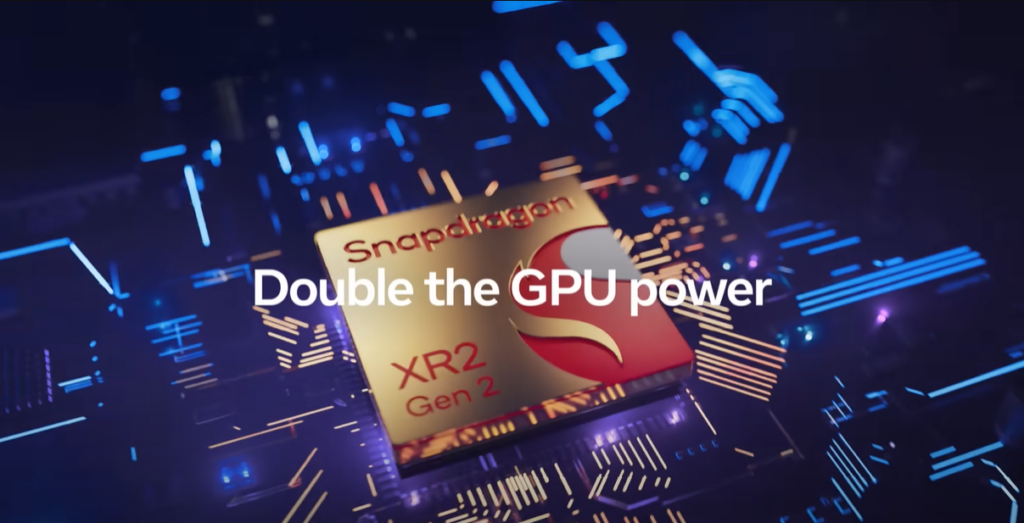
Screenshot from This is Meta Quest 3 YouTube
RAM
The Quest 3 has 8 GB of RAM, double that of the Quest 2.
Display
By using two LCDs each capable of displaying 2064 by 2208 pixels, the Quest 3 can attain a resolution around 30% greater than its predecessor, thanks to its 4K+ Infinite Display. It boasts an astounding 1,218 PPI (pixels per inch) and a virtual reality resolution of 25 PPD.
Full-Color Passthrough
Two RGB cameras with 18 PPD improve the passthrough quality for immersive mixed reality experiences.
Refresh Rate
The headset has two refresh rates available: the industry-standard 90Hz and a higher, more experimental 120Hz.
Design and Comfort
Weight
The Quest 3 weighs only 515 grams, making it far lighter than its rivals.
Dimensions
This headset has dimensions of 184 x 160 x 98 mm.
Battery Life
Similar to the Quest 2, the Quest 3 can play media for up to 2.9 hours without needing to be recharged.
Charge Time
It takes about 2 hours to fully charge the headset.
Game Library
The Quest 3 is compatible with games made for the Quest 2, so you can play any of the thousands of games in the Oculus store.
Eye Tracking
The Quest 3 lacks eye-tracking functionality, unlike the Quest Pro.
Wireless Connectivity
The headset has quick and dependable wireless networking capabilities thanks to its support of Wi-Fi 6e and Bluetooth 5.2.
Enhanced Visual Design
Pancake lenses with two pill-shaped RGB cameras and a depth projector in the Quest 3’s front allow for better full-color video passthrough and augmented reality features while also reducing the visor’s profile by 40%.
Lens Distance Adjustment Wheel
The new Lens Distance Adjustment Wheel on the Quest 3 gives you finer control over the interpupillary distance (IPD), which can be set anywhere from 53mm to 75mm.
Audio
The volume level of the Quest 3’s audio is 40% louder than that of the Quest 2, and it also features 3D spatial audio. If you prefer listening via headphones, the 3.5mm jack is there for you.
Alternative Straps
The Quest 3 allows users to choose between a standard soft strap and a high-end Elite Strap.
Touch Plus Controllers
Thanks to TruTouch technology, the new Touch Plus controllers are more comfortable to use and provide better haptic feedback. They run on AA batteries, and the optional Meta Quest charging dock costs $129 more.
Mixed-Reality Capabilities
The Quest 3’s full-color video passthrough is its defining characteristic, as it makes possible cutting-edge mixed reality applications. With a simple double tap on the side of the headset, the user can switch from VR to MR.

Screenshot from This is Meta Quest 3 YouTube
Content: A Massive Gaming Catalog from Day One
In addition to having access to all of the games that were released for Quest 2, users of Quest 3 will have access to over a hundred brand new Quest 3 apps and upgraded Quest 2 apps before the end of the year.
VR Support for PCs
Connecting to Windows PCs through Oculus Link and Air Link, the Quest 3 provides users with access to a broad library of virtual reality games, much like the Quest 2.
Meta Quest Plus
The Quest 3 also comes with access to Meta Quest Plus, a subscription program that offers two hand-picked games each month for $7.99.
Playspace Boundary Scanning
Six advanced camera sensors built inside The Quest 3 perform an instantaneous 3D scan of the play area, essential for the smooth operation of mixed reality experiences.
Inside-Out Body Tracking (IOBT)

Screenshot from This is Meta Quest 3 YouTube
The Meta Quest 3 goes beyond the capabilities of other mainstream VR systems, which typically only track your head and hands. The Quest 3 uses advanced computer vision algorithms to monitor your wrist, elbow, shoulder, and chest using the downward-facing side cameras. The term “Inside-Out Body Tracking” (IOBT) perfectly describes what Meta has created. When compared to older systems that used inverse kinematics (IK) to predict arm locations, IOBT has the potential to produce a more accurate depiction of your upper body.
Apps that use the new SDK will now display your arms and torso more accurately, reducing the need for guesswork. Movements will feel more natural and realistic because they will be experienced as they actually are, rather than as approximations.
The potential for upper body tracking in games is also very interesting. They enable for more natural movement in virtual worlds by tying your thumbstick movement to the direction of your body. Adding a new level of realism to your virtual reality experiences, this feature ensures that your avatar’s movements precisely mimic your actions, such as leaning over a precipice.
Generative Legs: A Leap in AI Technology
Meta will release “Generative Legs” in December, a technology that uses a state-of-the-art AI model to estimate the location of your legs in addition to tracking your upper body. This long-awaited functionality finally arrives on the Quest 3, providing more accurate leg estimations by incorporating data from upper body monitoring. On the other hand, Generative Legs is only an estimating system and not a tracking system. It will pick up more complex leg movements like jumping and crouching, but less obvious ones like elevating your knees will be missed.
Meta’s “Full Body Synthesis,” made possible by the combination of Generative Legs with upper body monitoring, gives virtual reality (VR) avatars believable full-body representations without requiring any additional gear.
Applications and Integration
With Full Body Synthesis, Meta intends to do a lot. They’ve revealed that games like Supernatural VR, Swordsman VR, and Drunken Bar Fight will support it. Meta also intends to make the software development kit (SDK) available, so that other programmers can add Full Body Synthesis support to their virtual reality (VR) software and games.
This ground-breaking upgrade will bring about more realistic, interactive, and immersive virtual reality experiences. With the Meta Quest 3’s upper body tracking and Generative Legs, users can enter a new era of virtual reality (VR) interaction in which their avatars remarkably replicate their real-world movements.
Conclusion
The Quest 3 is Meta’s third-generation VR headset, and it brings a slew of improvements over its predecessor, including faster processing speeds and the promise of more lifelike mixed-reality experiences. It hopes to be the market leader in virtual reality by providing low prices and a large selection of available media. Concerns about Meta’s data practices and privacy should be taken seriously by any prospective buyers. The Quest 3 is a tempting option for people interested in state-of-the-art virtual reality experiences.
As virtual reality (VR) technology advances, further blurring the borders between the real and virtual worlds, Meta has demonstrated its dedication to this goal with the release of the Meta Quest 3. The Quest 3’s adaptability positions it to develop in tandem with the idea of the Metaverse, making it appropriate for a broad variety of uses, from entertainment to work to socializing.
Pro Tips for Maximizing Your Meta Quest 3 Experience
Optimize Your Playspace: Make sure your VR play area is clutter-free before digging in. A well-organized space improves both safety and immersion, but the Quest 3’s boundary scanning can aid.
Interpupillary Distance (IPD) Adjustment: Fine-tune the IPD with the Lens Distance Adjustment Wheel. A properly set IPD improves readability and comfort for prolonged VR use.
Leverage Full-Color Video Passthrough: Benefit from mixed reality experiences with full-color passthrough on the Quest 3. To easily transition between virtual reality and augmented reality, simply double-tap the side of the headset.
Experiment with 120Hz Mode: If you want silkier graphics in games that support it, try the “experimental” 120Hz mode. While not all games have this feature included, the improvement is noticeable when it is.

Screenshot from This is Meta Quest 3 YouTube
Explore Quest 2 Games: Since Quest 3 is compatible with games made for Quest 2, you should go back and play some of your favorites or find some new ones. The Quest 3 improves upon the visuals and gameplay of several of these titles.
Consider Elite Strap Upgrade: The high-quality Elite Strap is worth the investment if you’re concerned about your comfort during lengthy VR sessions. It can greatly improve ease of movement and stability.
Explore Quest Plus Membership: For a monthly charge, subscribers to Meta Quest Plus have access to a hand-picked library of games. Think about giving this membership a shot for a month or two while you figure out if it fits in with the way you like to play games.
Keep Spare Batteries: AA batteries power the Touch Plus controllers. Keep extra batteries on hand, or look at rechargeable options, to avoid interruptions in games.
Utilize Oculus Link and Air Link: Use Oculus Link or Air Link to connect your Quest 3 to a Windows computer. Because of this, you may play a greater variety of virtual reality games.
Stay Informed About Updates: In the realm of virtual reality, developments occur quickly. Take full most of your Quest 3 by keeping up with the latest firmware upgrades, game releases, and software improvements.
Mind Privacy and Data Security: Keep in mind that Meta’s and VR’s data practices may raise some privacy concerns. Learn how to adjust the headset’s privacy features so that you can share data wisely.
Explore Social VR: Multiple collaborative Virtual Reality games are compatible with the Quest 3. If you’re looking for a new way to interact with other people, try getting in touch with old pals or discovering exciting new social events.
Create Backups: You should regularly create backups of your VR content to protect your data and progress, especially in case you ever need to perform a hard reset on your headset.
Join VR Communities: Participate in virtual reality (VR) communities, forums, and social media groups online to talk about your experiences with Quest 3 and offer advice to other players. You can take advantage of the experiences of others to improve your own virtual reality experiences.
Adjust Audio Settings: Find the sweet spot between enveloping sound and listener comfort by adjusting the audio controls. Your virtual reality experience can be greatly improved by the Quest 3’s 3D spatial audio.
If you follow these guidelines, your Meta Quest 3 will be the gateway to a more satisfying, secure, and exciting virtual reality experience. Have fun with virtual reality!
Meta Quest 3 FAQ (Frequently Asked Questions)
What is the Meta Quest 3?
Virtual reality (VR) is made possible with the help of Meta’s (previously Facebook’s) Quest 3 VR gear. It’s the next step up in the Quest series, and it’s loaded with enhancements and new features that will make your virtual reality adventures feel more real than ever.
When can I pre-order the Meta Quest 3?
The Meta Quest 3 can be ordered in advance, and deliveries are scheduled to begin on October 10, 2023.
What are the pricing options for the Meta Quest 3?
The Meta Quest 3 comes with either 128GB or 512GB of storage space. The 128 GB model starts at $499 in the US, while the 512 GB variant costs $649. Prices could vary by country or location.
Is the Meta Quest 3 backward compatible with Quest 2 games?
The Meta Quest 3 is, in fact, compatible with older Quest 2 systems. Existing Quest 2 game libraries can be accessed and played on the Quest 3.

Screenshot from This is Meta Quest 3 YouTube
What are the standout features of the Meta Quest 3?
The new Meta Quest 3 includes a higher-resolution display, full-color video passthrough for mixed-reality experiences, a Qualcomm Snapdragon XR2 Gen 2 processor, and upgraded Touch Plus controllers with TruTouch haptics, among other features.
Can I connect the Meta Quest 3 to a Windows PC?
When linked to a Windows PC via Oculus Link or Air Link, the Meta Quest 3 opens up a world of virtual reality gaming and experiences.
Is there a subscription service for the Meta Quest 3?
For $7.99 a month, you may subscribe to Meta Quest Plus and get access to two carefully curated games. The Quest 3 includes it as standard equipment.
What kind of audio features does the Meta Quest 3 offer?
The 3D spatial audio on the Meta Quest 3 is quite impressive. For individuals who like to listen without disturbing others, there is a 3.5mm port for headphones.
Can I use the Meta Quest 3 for social interactions in VR?
The Quest 3 is compatible with a wide range of social VR experiences, letting you meet and talk to people in online simulations.
What should I consider regarding privacy and data security with the Meta Quest 3?
Keep in mind that Meta’s and VR’s data practices raise some serious privacy concerns. Learn how to adjust the headset’s privacy features so that you can share data wisely.
Are there any recommended accessories for the Meta Quest 3?
Accessories such as the Elite Strap for improved comfort and the Meta Quest charging dock for the Touch Plus controllers are recommended but not required.
What is the warranty for the Meta Quest 3?
The specifics of a store’s guarantee may change depending on where you buy it. For more information, consult the Meta or store warranty documents.
How do I stay updated on Meta Quest 3 news and software updates?
Meta recommends keeping up with the company’s VR forums, social media channels, and website for the latest information on firmware updates, new game releases, and software changes.
Can I use the Meta Quest 3 for productivity and non-gaming purposes?
The Quest 3 can be used for work, school, and other purposes other than video games. Its uses aren’t limited to video games.
Is there a developer community for creating VR content for the Meta Quest 3?
An increasing number of programmers are working on virtual reality (VR) content and apps for Quest 3. Meta is a hub for developers seeking information and tools related to virtual reality creation.






