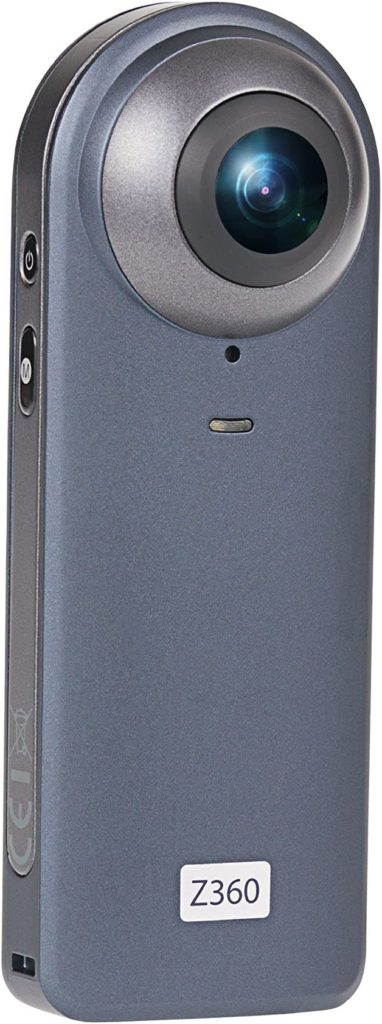So, you fancy getting in on the action, grabbing yourself some of that YouTube money floating around. Well in an already overcrowded platform like YouTube it’s nearly impossible to break through. Competing against the likes of JackSepticEye or PewDiePie just isn’t a viable option.
Luckily YouTube and similar social streaming platforms have niches that have yet to be dominated.
Enter VR videos. Creating a video that people can feel a part of is a level of immersion that people using YouTube and VR are aching to see. Sure, there are already a decent amount of VR videos out there but nothing compared to the vast library of flat-screen videos. There is a definite gap in the market and creating a VR video rather than a normal flatscreen video might be the very thing that gives you an edge over competitors.
So, move over Mr. Beast, we’re here to help you take over YouTube with our comprehensive guide to creating a VR video. Do you want to make your VR video? Let’s dive straight in!
Equipment Needed to Make a VR Video – What You Need Before You Start
No need to panic. Making VR videos isn’t a huge pile different from making standard videos. As far as equipment goes, the main change to your purchasing preference is the camera. You will need a 360 camera if you want to make decent VR content. A 360 camera doesn’t just record facing forward, it records in all directions which is essential for VR. There are many different types of 360 cameras on the market ranging in quality and price. It’s important to choose something that is within your own budget but still provides value and quality and helps you to make the best videos possible.
Most decent 360 cameras in today’s market are small and compact to carry. Most can fit into a backpack or even in your pocket in some cases. Their portability and ease of use can come in handy for some impromptu filming that may occur. You might be taking a stroll some evening and see a beautiful sunset or eye-watering vista that you can record.
Having a small camera to hand means not missing out on golden opportunities like these. So, whichever 360 camera you choose, the biggest factor for us is its size and portability as you might want to carry it everywhere you go. Below are our top picks of some of the best 360 cameras on the market to date:
Samsung Gear 360 2017 Version

Photo Credit: Amazon Product Listing
This is a good one to start with that is not going to break the bank. The Samsung Gear 360 2017 offers a decent range of features for approximately $65, which is a bargain. It lacks some of the bells and whistles of higher-end 360 cameras, but it’s a decent starting point and a great first purchase if you’re unsure if creating VR videos is your future career. You can dip your toes without breaking the bank.
Full Specifications
With 4K 360° video capture life in high definition. Battery: 1160 milli Ampere hour(mAh)
Go live with Gear 360 – Broadcast live moments; Samsung Gear 360 app allows you to switch up the view in a few taps, with multiple modes to choose from
When you’re ready to debut your new work, it’s simple to convert 360 content into a standard video or photo format to upload wherever your audience is
Gear 360 (2017), USB cable (Type-C), Strap, Pouch, Quick Start Guide
Smartphone compatibility: Galaxy S8, S8+, S7, S7 Edge, Note5, S6, S6 Edge, S6 Edge+, A5/A7 (2017) running Android 5. 0 or later. iPhone 7, 7+, 6S, 6S+, SE running iOS 10. 0 or later
Video Recording Time (Dual 2560×1280@30fps): Up to 130 minutes; Video Recording Time (Single 1920×1080@30fps): Up to 180 minutes
Camera Image Sensor: CMOS, 8.4 MP x2; Default Output Pixel: 15.0 MP
If you’re interested in purchasing the Samsung Gear 360, check out our link here.
Insta360 ONE X2 360 Degree Action Camera with 64GB Memory Card

Photo Credit: Amazon Product Listing
Going to the other end of the spectrum now, there are very few cameras on the market to date that can match the portability and quality of the Insta360 One X2. Resembling a small cell phone, this small nifty device packs a mighty punch. The 5.7K quality videos are possibly the highlight on a large list of features that come with this amazing 360 degrees camera. The only downside here is the price. At approximately $450, you will need to be quite serious about video creation before committing to such a high purchase. If the price hasn’t put you off and you want to learn more, check out some key features and the full specifications list below:
Key Features
Insta360 ONE X2 unlocks a world of creative possibilities. Four ways to shoot—360, Steady Cam, InstaPano, and MultiView—come together to deliver a multi-cam rig that fits in your pocket.
With 5.7K 360-degree capture, the camera catches the action in every direction, so you don’t have to point while shooting. Just choose your favorite angle during your edit, or let ONE X2’s AI do it for you.
When you want to capture traditional flat videos, there’s Steady Cam mode. This mode puts all your firepower behind one of ONE X2’s lenses, capturing ultra-stable, ultra-wide footage that’s ready for instant sharing.
InstaPano is a brand-new photo mode for capturing beautiful panoramas. Rather than moving your camera or phone across a scene and getting poor-stitched, blurry panoramas, it’s just one tap and done.
And for solo vloggers and creators, MultiView is a game-changer. Display two angles at once with different fields of view and make sure you’re always in frame with the app’s face tracking.
Specifications
Package dimensions 21.5 x 18.3 x 2.2 centimeters
Package Weight 0.09 Kilograms
Brand Insta360
Colour Black
Included components Camera Body Only
Max Focal Length 7.2 Millimetres
Min Focal Length 7.2 Millimetres
Part number ZICCINOSXX/A
Size Camera
Water Resistance Level Water Resistant
Zoom Type Digital
Style One X2
If you’re interested in purchasing the Insta360 ONE X2 360 Degree Action Camera with 64GB Memory Card, check out our link here.
PRAKTICA Z360 4K Ultra HD 360 Camera
Immerse yourself in the world of 360° content. Shoot 4K videos, take exceptionally detailed photos, or live stream on social media, all at the push of a button. The Praktica offers decent features at a mid-ranged price. Currently retailing for approximately $150 the Praktica includes some of the following key features:
Key Features
Featuring dual fisheye 190-degree lenses and a 20MP sensor, the Z360 effortlessly captures details you never thought possible. It’s perfectly pocket-sized and lightweight, making it the ultimate travel essential.
Using the Hi 360 app, you can wirelessly share your adventures from wherever you are, compatible with most Android and Apple devices and with a 60-minute battery life, making sure that you don’t miss a moment.
Full Specification
Package dimensions 18 x 8.5 x 8.2 centimeters

Photo Credit: Amazon Product Listing
Package Weight 0.22 Kilograms
Item dimensions L x W x H 16 x 35 x 96 millimeters
Item Weight 0.08 Kilograms
Brand Praktica
Colour Grey
Continuous shooting speed 30 fps
ISO Range Auto (Max. 3200)
Max Focal Length 8
Min Focal Length 8
Model year 2018
Part number PRA249
Focus type Fixed Focus
Maximum shutter speed 0.25 seconds
Style Camera Only
Effective still resolution 20 MP
With a value-for-money price tag and some fairly high-quality results, this 360 camera deserves some attention. If you’re interested in purchasing or learning more then check out our link here.
GoPro Max 360 Camera
A brand that needs no introduction. GoPro has long been associated with high-quality cameras. Always providing an elegant yet rugged, on-the-go solution for your needs. They are simple to use and able to take the rough and tumble of outdoor sports and activities. Their latest Max 360 camera combines all their familiar traits and features and adds 360 VR video recording into the mix. This is a truly great product and as it’s a GoPro …you know exactly what to expect.
Key Features

Photo Credit: gopro.com
Includes GoPro MAX Camera, camera case, rechargeable battery, curved adhesive mount, 2 protective lenses + lens caps, microfiber bag, mounting buckle + thumb screw, and USB-C cable.
Shoot HERO mode or go with 360 modes for stunning 6K.
Unbreakable stabilization from Max HyperSmooth
Waterproof to 16ft + built tough
Premium 360 + stereo audio from 6 mics
Vlog to the max with 1080p live streaming
Max TimeWarp, PowerPano, 4 digital lenses + so many other features to nail any shot
Compatible with Quik app
Compatible with over 30 mounts + accessories
Selling now for approx. $400 you can see more details and purchase options here.
Software Needed – You Need to Download Corel VideoStudio 2022
There is plenty of video editing software out there to choose from. You may already own one or perhaps you have some free-to-use software in mind. To keep things simple though, we’re going to just recommend the best one to use to date. Corel VideoStudio Pro 2022 is simply one of the best video editing packages out there. You can try before you buy if not convinced as they offer a 30-day free trial period for all new users.
The software itself is easy to use yet robust enough with plenty of features. If you need to do some quick simple editing then it’s ideal but it can also cater proficiently to more advanced users with plenty of tweaking options to satisfy even to most OCD among us.
Corel also provides excellent tutorials and constant updates to keep this video editing software at the pinnacle of performance. If you enjoy the software, you can purchase a lifetime subscription for under $50 which is a bargain. To check out the offer visit here.
Keep an eye out for a bargain though as they regularly offer discounts and savings, especially during Black Friday and Cyber Monday periods.
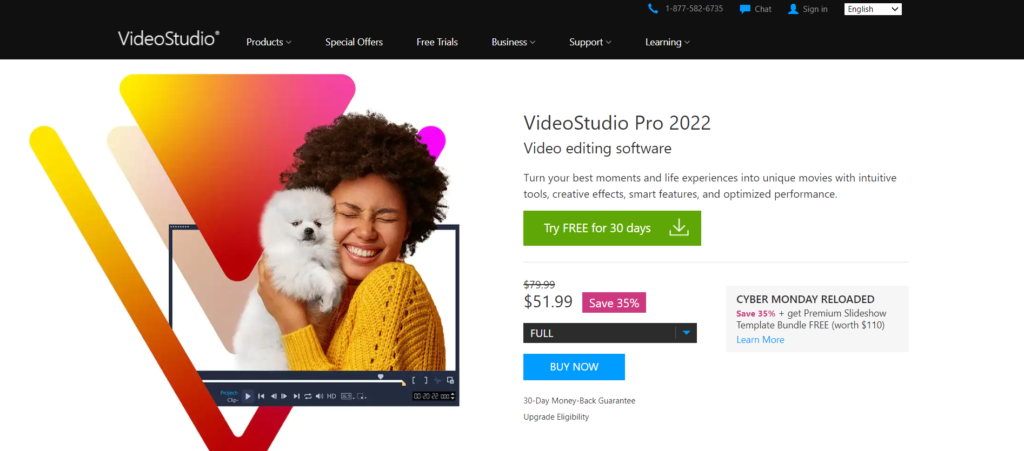
Screenshot from videostudiopro.com
Key Features
Color Correction
Correct or fine-tune the color in your projects with intuitive controls. Adjust hue, saturation, and white balance or apply instant auto-tune adjustments.
Color Enhancements
Boost colors, brighten scenes, and play with unique color filters to introduce accent colors to add mood and fantasy—your projects to make them feel one-of-a-kind.
LUT Profiles
LUT (look up table) profiles make it easy to turn day into night, recreate the color schemes of iconic movies, and instantly apply advanced cinematic color effects to your projects.
Instant Project Templates
Save time and jumpstart your video creation with Instant Project Templates to recreate popular styles or viral clips. Select a template, then drag and drop a video to replace the generic placeholder that auto-populates to the timeline, and you’re ready for export.
Highlight Reel
Explore AI-powered facial recognition with Highlight Reel, a smart movie and slideshow creator that automatically selects your best shots and clips and bypasses those with imperfections.
FastFlick
Create slideshows and movies in minutes! Just select a template and add your media for a quick, easy slideshow.
360° Video Editing
Go full circle with a complete suite of 360° degree video editing tools to trim, enhance, add titles or music, and edit your 360° video on the timeline.
Tiny Planet and Rabbit Hole Effects
Give your audience a fun perspective and transform your 360° footage with Tiny Planet or Rabbit Hole effects (spherical panoramas) using easy controls.
Convert Formats
Convert single or dual fisheye footage to an equirectangular or spherical panorama. Even control the viewing angle and convert to standard flat video for playback on TVs and standard video players.
Export 360° Videos
Export your 360° video to view on your VR headset, or 360 player, or upload directly to YouTube to easily share with your audience!
That is barely scratching the surface of what is on offer within Corel VideoStudio Pro 2022. This one purchase will give you everything you need to get up and running. Nothing can stop you from producing your very own VR video masterpieces except maybe your imagination. In the developers’ own words, they have listed three easy steps for getting the most out of VideoStudio Pro 2022:
Easy
Enjoy a beginner-friendly editor, perfect for all skill levels and supported with awesome and truly helpful learning materials. Leverage all newly added tools to create and polish clips on-the-fly and easily share them!
Fun
Explore popular video-style templates and trendy animated AR Stickers, play with color, easily convert speech to subtitles, and automatically create slideshows and smart movies.
Creative
Choose from hundreds of filters, explore newly added Face Effects, play with motion, titles and transitions, and enjoy multi-camera capture and editing, animation, and much more!
How To Make a VR video – Four Easy Steps
So you have your camera and you have your video editor so now what? Well, you’re pretty much there as the software and hardware combined are going to do all the heavy lifting. Here’s how to make your VR video in four easy steps:
Step 1
Set up your panoramic camera. Position your camera to record the footage you want. Follow the camera’s instructions to ensure you record high-quality 360 footage.
Step 2
Make content. Record whatever you have set your mind to. Whether it’s a scenic vista or a scripted event. Make sure to capture footage for whatever you want to create.
Step 3
Upload your video to your PC and edit it with Corel VideoStudio Pro 2022 (or whatever video editing software you choose to use).
Step 4
Export your video or directly upload it to YouTube. Once your video is edited and all your tweaks have been made, use the software options to either export the video file or directly upload it to your YouTube account. You’re done!
Overall
So there you have it, folks. We’ve given you plenty of options for which camera to choose and we’ve shared one of the best video editing packages to use on the market to date. All you need now is a little creative spark and lots of imagination to get working on your very own VR 360 videos. We’ll leave you with a short FAQ to hopefully answer any other niggling questions you may have. Enjoy!
Frequently Asked Questions
Can I turn any video into a VR video?
No. Aspect ratios and the recorded material are very important when it comes to virtual reality. If you haven’t used a 360 camera to record your footage it is very unlikely you can use it other than as a normal flat-screen video.
What to do with the captured material?
Most cameras use SD cards, so take your SD card after recording and insert it into your laptop. You can then use your video editing software to import the files and start your project. Add templates, titles, transitions, and after-effects to your heart’s desire.
What is 360 video?
A 360 video or surround video is a video recording where a view in every direction is recorded at the same time, shot using an omnidirectional camera or a collection of cameras. During playback on a normal flat display, the viewer has control of the viewing direction like a panorama. These videos are best played back within a VR headset to provide the viewer the illusion that they are standing within the content and able to view the environment in all directions simply by turning their head.
How will people watch my video?
You can copy your files locally to your headset’s hard drive or PC’s hard drive. However, the best way to allow many people to view your work is to upload your content to a video streaming platform like YouTube.
What is Cinematic Virtual Reality?
Cinematic virtual reality (Cine-VR) is an immersive experience where the audience can look around 360 degrees while hearing spatialized audio specifically designed to reinforce the belief that the audience is actually in the virtual environment rather than watching it on a two-dimensional screen. Cine-VR is different from traditional Virtual Reality which uses computer-generated worlds and characters more akin to interactive gaming engines, while cine-VR uses live images captured through a camera which makes it more like film. A truly immersive experience!
If you enjoyed this content and want to read more, why not check out our piece on the cost of buying a VR headset.