Table of Contents
Introduction

Photos courtesy of www.zyberVR.com
Virtual reality (VR) is a thriving technology that promises to revolutionize how we interact with media and the internet. The Oculus Quest 2 is a technological breakthrough in this field since it transports us to new, digital worlds with startling realism. The ZyberVR Charging Dock is a revolutionary attachment that redefines convenience and extends your VR gameplay sessions, perfect for golf fans who want to explore the greens in a new dimension. In this in-depth analysis, we explore the features and inner workings of the ZyberVR Charging Dock, discovering a world of seamless gaming that could transform how we engage with virtual worlds.
Essential Hardcore Gaming
Imagine that! A low battery alert might be very depressing while you’re in the middle of an exciting VR gaming session, immersed in the beautiful digital landscapes of your chosen virtual domain. The excitement quickly fades into annoyance, and you wish for an easier solution to keep your devices charged so that your virtual adventures may continue without interruption. ZyberVR has recognized this widespread problem and taken the initiative to develop a solution that has the potential to revolutionize the way we interact with virtual reality games.
The ZyberVR Charging Dock is a revolutionary new way to power your virtual reality headset. This carefully crafted attachment puts ease of use at the heart of your virtual reality gaming experience. In this detailed analysis, we’ll examine the ZyberVR Charging Dock from every angle to see how it meets the needs of VR gamers in terms of functionality and convenience.
For an exclusive discount on the amazing ZyberVR Charging Dock click here now.
What’s Inside the Box

Photos courtesy of www.zyberVR.com
The anticipation of opening the ZyberVR Charging Dock in anticipation of using a brand new piece of technology is intense. Everything you need to get started is in the box: the Charging Dock itself, plus two AA rechargeable batteries, two cover panels for the hand remote, four USB-C adapters specifically for the dock, a power adapter, a USB-C to USB-A cable, and a detailed manual. Everything you need to start your path to VR gaming without interruptions is included in this well-picked collection.
Design and Functionality
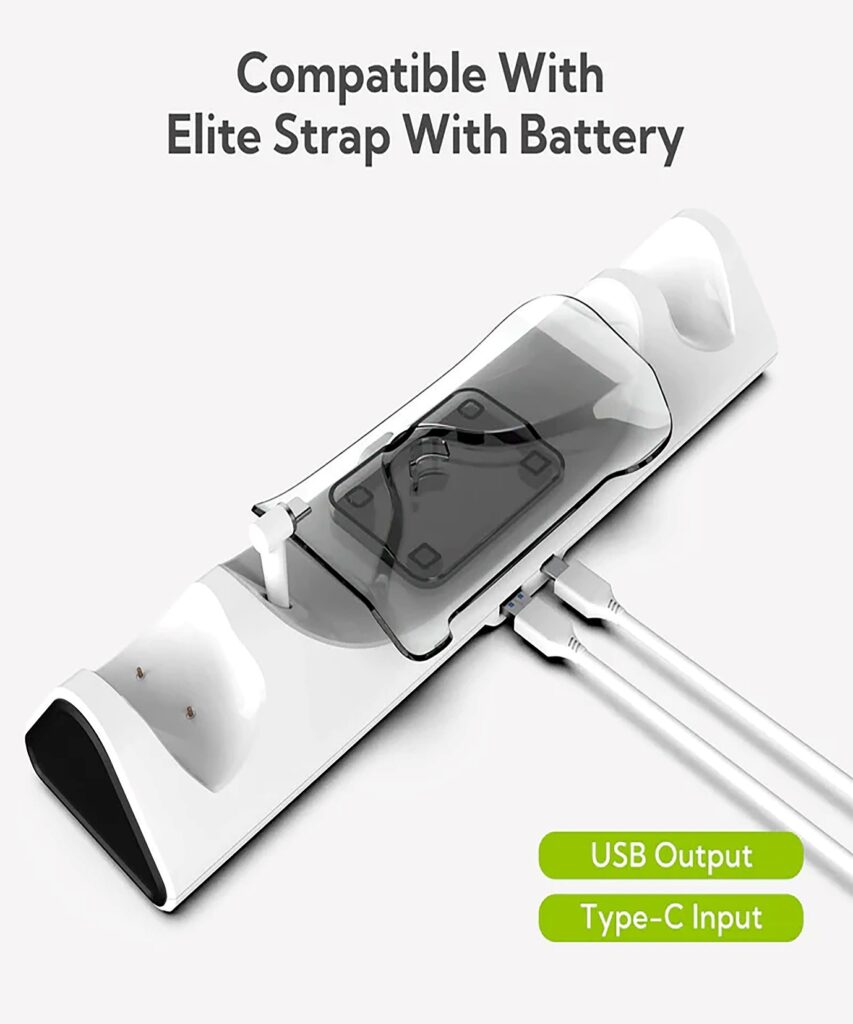
Photos courtesy of www.zyberVR.com
The ZyberVR Charging Dock’s sophisticated style and impressive functionality are its defining characteristics. The dock is ingeniously made to charge the headset and both controllers without requiring you to switch out batteries or attach any extra cables. The dock is more than simply a place to plug in your electronics; it also provides a stable perch from which to enjoy your games. ZyberVR has demonstrated its dedication to improving the VR gaming experience with this seamless fusion of form and function.
Instructions for Installation
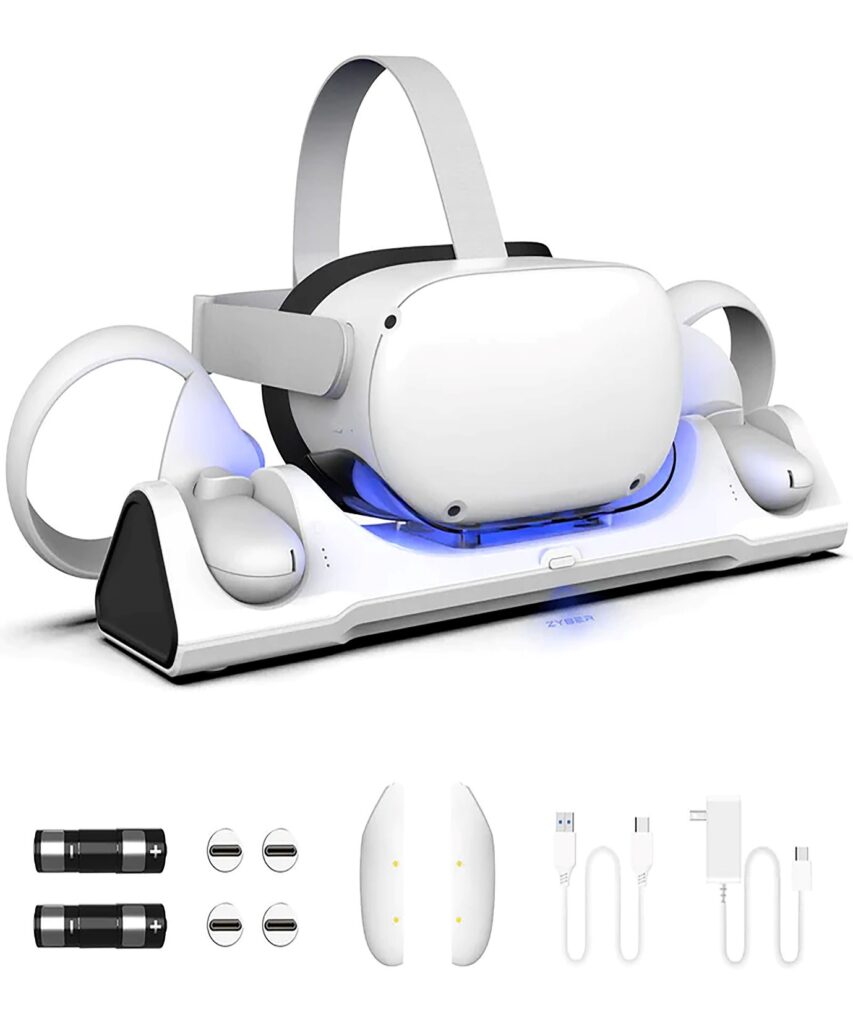
Photos courtesy of www.zyberVR.com
The ZyberVR Charging Dock has a simple installation process. The first step is to position the dock where it will be convenient for you to charge and store your Quest 2 headset and controllers. A wall outlet is not required because the power adapter can be attached to the dock’s rear. The dock’s sleek appearance and compact size make it an ideal charging solution for any gaming setup.
First, take the battery covers off the controllers to check that they are completely charged. Take out the old batteries and put in the new rechargeable ones, making sure that the silver sides are facing up. These panels make electrical contact with the pogo pins inside the updated covers, which expedites the charging process. The new skins are easily applied, and your controllers will easily locate their charging slots on the dock.
Your Quest 2 headset’s power requirements can also be met by the ZyberVR Charging Dock. The dock’s magnetic charging post can be rotated and works in tandem with a USB-C magnetic adaptor. When you set your headset down on the charging dock, a mysterious process begins.
For an exclusive discount on the amazing ZyberVR Charging Dock click here now
Performance and Experience
The ZyberVR Charging Dock does an excellent job of providing the aforementioned ease of use. The controllers will magnetically stick to the charging dock, and the subtle LEDs on either side will show you how much juice is left. The power condition of your gadgets can be easily monitored thanks to these LEDs, which change from blue (charging) to green (full charge).
The charging port for your Quest 2 headset provides the same level of comfort. A green light on the dock’s see-through tray indicates that the magnetic charging port is properly connected to the USB-C adapter and that charging can begin.
ZyberVR’s charging dock has an LED brightness control for those who would prefer a more subdued setting. To those who appreciate simple design, this function’s activation reduces the headset’s status indicators to only the charge LED.
Expert Advice for the ZyberVR Charging Dock
Optimize Placement
Put the Charging Dock somewhere dry and cool out of the way of the elements. This will keep the dock and your devices in working order for a long time.
Prioritize Controller Charging
Prioritize charging your controllers if time is tight. The time it takes to recharge these devices is typically much less than that of the headset itself.
Scheduled Charging
Even if your gadgets aren’t dead, make it a habit to dock them after every session of gaming. This ensures that they are always charged and prepared for action.
Regular Cleaning
Over time, charging connectors can become clogged with dust and debris. To keep the controllers charging as efficiently as possible, wipe their magnetic connectors and pogo pins with a microfiber cloth.
Invest in a Surge Protector
The Charging Dock and your other electronics can be protected from harmful power surges by installing a surge protector.
For an exclusive discount on the amazing ZyberVR Charging Dock click here now
Recommended Use Scenarios
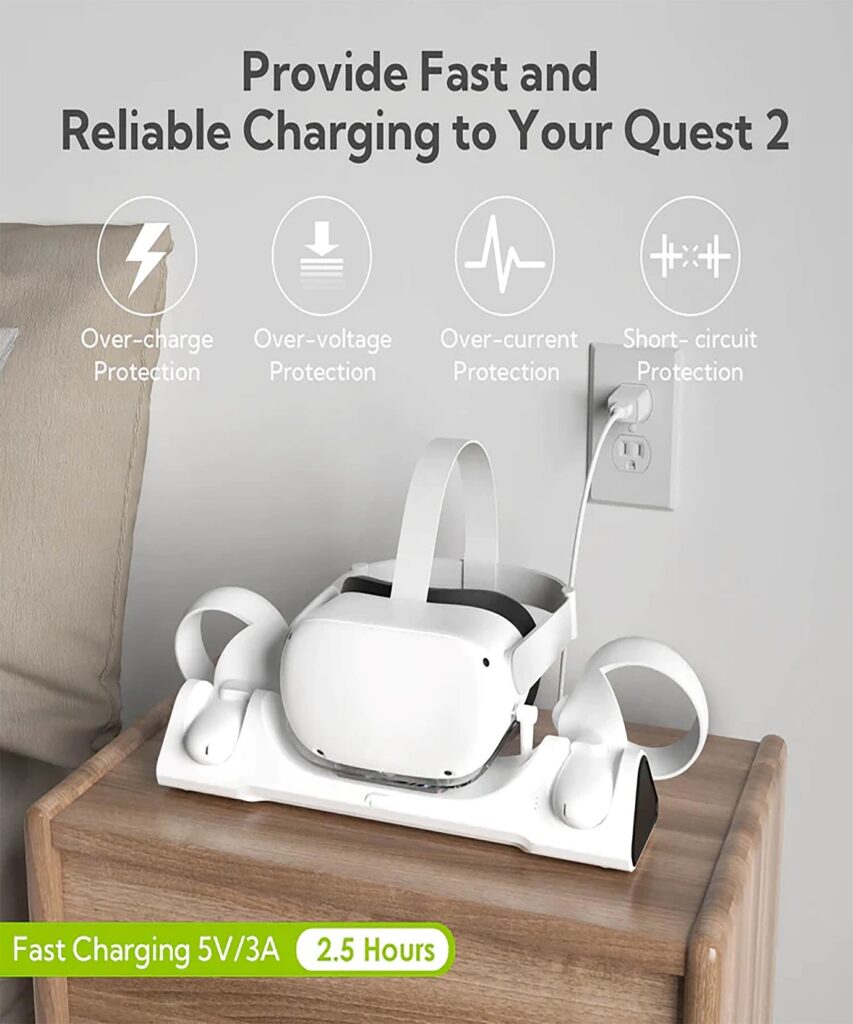
Photos courtesy of www.zyberVR.com
Heavy VR Gamers
If you’re a serious VR gamer who spends hours at a time in the virtual world, the ZyberVR Charging Dock will revolutionize the way you play. Always have your electronics fully charged and ready to go.
Multiplayer or Party Gaming
Throwing a virtual reality (VR) gaming bash or just playing a few games online? Make sure your controllers are always powered up so you can play for hours with your pals.
Battery Head Strap Users
The Battery Head Strap is sold separately but is helpful for prolonged virtual reality use. To guarantee that your headset and Battery Head Strap are always charged, use it in conjunction with the Charging Dock. The two products paired together are a powerful combination.
Minimalist Setups
Have you had enough of the mess and twisted wires? The Charging Dock’s minimalist design keeps your devices neat and free of stray cables.
Frequently Asked Questions (FAQ)
Can I put my Quest 2’s protective case on while charging?
The Quest 2 devices with protective cases are supported by the charging dock. Effective charging is guaranteed even while the case is in use thanks to the magnetic connectors.
How long do the Quest 2 headset and controllers need to be plugged in to completely charge?
The average charging time for a Quest 2 headset on the dock is between 2.5 and 3.5 hours. It takes the controllers around four hours to charge completely.
Is the Charging Dock compatible with any virtual reality headset?
The Oculus Quest 2 headset and controllers are compatible with the ZyberVR Charging Dock. There is no assurance that it will work with your existing headset.
Can I leave my devices on the dock overnight to charge?
You can keep your devices charging overnight without worrying about damaging them thanks to the Charging Dock’s built-in safeguards against over-current, over-charge, and short-circuit.
Is it possible to use a non-Sega controller with the Charging Dock?
Third-party accessories may interfere with the charging process, even though the Charging Dock was developed specifically for use with the stock Quest 2 controllers. Use the controller covers that came with your Charging Dock for the greatest results.
If my VR headset and/or controls are fully charged, how do I know?
The LED lights on the Charging Dock give you instantaneous updates on the charging process. While devices are charging, the LEDs glow blue; once charged, they glow green.
Can I use the Charging Dock while wearing the Battery Head Strap?
The Charging Dock is compatible with both the regular and the Battery Head Strap. However, the magnetic portion must be removed after charging if you intend to utilize the battery head strap.
How can I disable the Charging Dock’s LED lights?
If you’d rather charge more subtly, you can simply press a button on the Charging Dock to off the LED lights. Keep in mind that when all other lights are turned off, the headset’s charge LED alone will serve as an indicator.
Can I use the Charging Dock to charge anything else?
You can certainly charge other gadgets, including battery head straps, with the Charging Dock because it has a second USB outlet on the back.
Can the Charging Dock be put on the wall?
The Charging Dock can be used in either a desktop or wall mount configuration. Make any necessary adjustments to the dock’s position to ensure its maximum efficiency.
For an exclusive discount on the amazing ZyberVR Charging Dock click here now
Conclusion
The ZyberVR Charging Dock is a game-changing item that goes beyond the every day in the realm of virtual reality, where immersive experiences reign supreme. With this sleek docking system, we can finally put behind us the days of dead batteries and annoying interruptions. Its innovative design and focus on the user have revolutionized the virtual reality experience. ZyberVR Charging Dock eliminates the need for the unpleasant “dance” with low batteries, allowing for longer, more immersive virtual reality experiences. Let the ZyberVR Charging Dock be your constant friend on your next virtual trip, ensuring that your gadgets are fully charged, neatly stored, and ready for anything.






