Table of Contents
- Acer Nitro 5 AN515 Laptop – Quite Possibly The Cheapest VR-Ready Laptop
- MSI Notebook Katana GF66 Gaming Laptop – Best Value/Quality VR-Ready Laptop
- ASUS TUF Dash F15 – Budget VR Laptop
- MSI Crosshair 15 Gaming Laptop – Great Performance VR Gaming Laptop
- HP OMEN 17-cb1002na – High Price with High Performance
- Acer Predator Helios 300 – Colorful Powerhouse
- Razer Blade 15 Advanced – Top-Tier Performance At A Cost
- Overall – Best Laptop for VR Gaming Summary
- Tips and Tricks
Investing in a gaming laptop for virtual reality is something worth considering. Having the portability of a laptop with enough power to run all the best virtual reality games and experiences is the goal. Having the convenience of being able to move your laptop from room to room opens up space to play for many users and doesn’t restrict you from being tethered to your PC tower in one particular room. Even with wireless tech out there, it’s always prudent to be close to your streaming PC and your router the get the very best connection for VR gaming.
The mobility of a gaming VR laptop allows such a thing. Knowing what laptops can run VR or what is the cheapest VR-ready laptop on the market can be tricky. Luckily, we are here to help you with all your laptop VR needs. We’ll explore the very best gaming laptops for VR and discover also the best value VR laptops for those on a budget. Let’s dive straight in and discover some VR-ready laptops, shall we?
Acer Nitro 5 AN515 Laptop – Quite Possibly The Cheapest VR-Ready Laptop
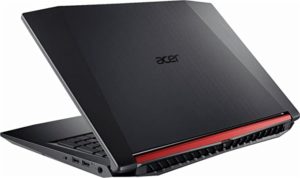
Photo credit https://www.amazon.com/Acer-Nitro-AN515-Laptop-i5-8300H/dp/B07C715KNT
The Acer Nitro 5 is currently on sale on Amazon for approximately $730 which is an absolute bargain. Virtual reality relies heavily on the GPU rather than the CPU as it needs to render graphics at a very high resolution and a lightning-fast refresh rate to pull off realistic VR that won’t give you motion sickness. The Acer Nitro 5 comes with the Nvidia GTX 1050 Ti graphics card which for me is the absolute minimum requirement for virtual reality. This is not going to run any high-end virtual reality games on high settings but you should be able to run most VR titles with mid to low settings enabled. This isn’t a great one for the likes of Half-Life: Alyx, however there is a huge library of very competent VR titles that run on much lower-spec units like the Quest so you’re still in for a great experience with the Acer Nitro 5 laptop.
The laptop also comes with a 256GB solid-state drive for fast storage which will suit most needs but may also fill up quite quickly if you like to hold a large selection of games on your hard drive at any one time. The standard model comes with 4GB DDR5 RAM which can be upgraded to 8GB and is something to consider if you wish to play more recent AAA flat screen games while not using your VR headset.
Nothing about the Acer Nitro 5 AN515 Laptop stands out except for the price. If you want VR gaming on the go or without the fuss of being stuck to a PC tower then the Acer Nitro 5 will do the job adequately. Sure it’s not entirely future-proof as more demanding titles come to the forefront in VR but as of right now, it’s a cheap affordable option for PCVR and certainly worth the money you invest.
If you are interested in the Acer Nitro AN515 Laptop for VR gaming, check out the full specifications below:
Acer Nitro AN515 Laptop Specification
Standing screen display size 15.6 Inches
Screen Resolution 1920 x 1080 pixels
Processor 2.3 GHz core_i5_8300h
RAM 8 GB DDR4
Memory Speed 2133 MHz
Hard Drive 256 GB SSD
Graphics Coprocessor NVIDIA GeForce GTX 1050 Ti
Chipset Brand NVIDIA
Card Description Dedicated
Graphics Card Ram Size 4 GB
Wireless Type 802.11ac
Number of USB 2.0 Ports 2
Number of USB 3.0 Ports 1
Average Battery Life (in hours) 5.5 Hours
Brand Acer
Series Nitro 5
Item model number AN515-53-55G9
Hardware Platform PC
Operating System Windows 10
Item Weight 5.95 pounds
Product Dimensions 15.4 x 10.5 x 1.1 inches
Item Dimensions LxWxH 15.4 x 10.5 x 1.1 inches
Color Shale Black
Processor Brand Intel
Processor Count 4
Computer Memory Type DDR4 SDRAM
Flash Memory Size 256 GB
Hard Drive Interface Solid State
Power Source AC and Battery
Batteries 1 Lithium Polymer
MSI Notebook Katana GF66 Gaming Laptop – Best Value/Quality VR-Ready Laptop

Photo credit https://www.msi.com/Laptop/Katana-GF66-11UX/Gallery
The MSI Katana GF66 is the perfect balance between quality and affordability in our opinion. The Katana retails currently for approximately $1145. What is under the sleek shell is quite powerful and impressive too. The Katana GF66 comes with the 12th Generation Intel Core i7 processors and is powered by the rather impressive NVIDIA GeForce RTX 3050Ti GPU. The NVIDIA GeForce range of graphics cards is particularly impressive as the number of updates and support provided is unparalleled in the industry.
Regular updates mean optimized performance without much manual tinkering required. This means you’re privy to some of the best gaming performance thanks to the dedicated support team working for GeForce. The RTX 3050Ti is far from the latest in GPUs but it is still decent and capable of performing quite well even with VR content. Similar to the Acer NITRO 5, it’s unlikely you’ll be running the latest visually intensive virtual reality titles with all the bells and whistles but you can still expect reliable decent performance from this graphics card.
The laptop itself deserves a mention in the looks department. You should take your VR headset off every once and while to admire the sleek black design. The red backlit keyboard and overall quality of the laptop build are aesthetically pleasing to the eye. This model comes with 16GB RAM which is ideal for gaming but you may get a cheaper model with only 8GB RAM so shop around for what suits your needs. The 512GB SSD drive is also a great starting point but might also be something worth upgrading in the future as larger game titles will quickly fill up your hard drive space.
This is a great performing laptop that will be more than enough for most VR users to get their teeth into. The price is very reasonable considering the power that’s under the hood and many will find the balance between quality and affordability the main attraction here. If you want to play virtual reality games and aren’t snobby about not being able to have the highest graphical settings, then this is the one for you … maybe!
If you want to learn more about the MSI Katana GF66 then check out the specifications below:
MSI Notebook Katana GF66 Gaming Laptop Specification
Platform Notebook PC
Series Katana
Model Number GF6612015
Color Lid Black
Operating System Windows 11 Home
Performance Cores 2.3GHz
CPU Core Alder Lake
Efficient Cores 1.7GHz
CPU Brand Intel
Cores Fourteen-Core
CPU Type Core i7
CPU Speed 12700H (1.7GHz)
Smart Cache 24MB
Turbo Boost Speed Up to 4.7GHz
HDD Capacity 512GB
RAM 16GB
ASUS TUF Dash F15 – Budget VR Laptop
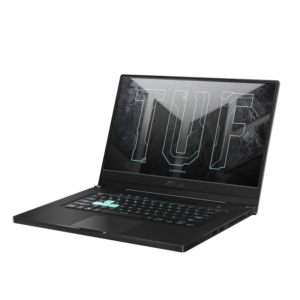
Photo credit https://www.asus.com/laptops/for-gaming/tuf-gaming/2021-asus-tuf-dash-f15/
The ASUS series of laptops are renowned for providing reasonably priced laptops with sometimes very over-the-top designs. It’s hard to mistake them for anything other than a gaming laptop and the almost metallic ridged brick that is the TUF Dash is no exception. If you walk into a room carrying one, nobody will mistake it for a work laptop that is for certain. It resembles more a metallic shield than a professional laptop but maybe that’s to your tastes. Aesthetics aside though, this is quite a powerful and affordable laptop in 2022. At a price point of $1,199.99 approximately the tech under the shiny shield isn’t half bad either.
The GPU and CPU are similar to the Katana with an NVIDIA GeForce RTX 3050Ti and a 12th-generation Intel Core i7 CPU to boot. The RAM provided with the base is a blistering 16GB DDR5 running at 4800Mhz which is very impressive indeed. This laptop is quite capable with this combination of the graphics card, RAM, and CPU to run all VR titles with some being able to run on full high settings. Its design may be a little off-putting to some but it’s hard to argue as its shell provides a very sturdy overall product that can easily take a few knocks and bumps. It also has lots of connection options visible in the tech sheet below.
The ASUS TUF Dash F15 is very similar in specs to the sleeker MSI Katana so if you’re only focused on VR gameplay then it may become as easy as selecting whichever is on sale at the time of purchase. Looks aren’t everything after all! If you’re interested in the ASUS TUF Dash f15 take a look at the tech sheet below:
ASUS TUF Dash F15 Laptop Specification
NVIDIA GeForce RTX 3050 Ti 4GB GDDR6 – Boost up to 1535MHz at 75W (60W + 15W with Dynamic Boost)
MUX switch – GPU MUX switch lets the GPU communicate directly with the display, increasing performance and decreasing latency
Latest 12th Gen Intel Core i7-12650H Processor – 24M Cache, up to 4.7 GHz, 10 cores (6 P-cores and 4 E-cores)
144Hz 15.6” Full HD (1920 x 1080) IPS Type Display
16GB DDR5 4800MHz RAM | 512GB PCIe NVMe M.2 SSD | Windows 11 Home
Durable MIL-STD-810H military standard construction
Self-cleaning Arc Flow fans with anti-dust technology to extend system longevity
Full Connectivity – Wi-Fi 6, Bluetooth 5.2, 1x Thunderbolt 4, 1x USB 3.2 Type-C (Gen2), 2x USB 3.2 Type-A (Gen1), 1x HDMI 2.0b, 1x 3.5mm Audio Jack, 1x LAN
Backlit keyboard rated for 20-million keystroke durability
Easy Upgrade Designs: Easily add or replace memory and storage
Always ready for action, the TUF Dash F15 darts with ease between gaming, streaming, and more with Windows 11. Stream and multitask with ease thanks to a 12th Gen Intel® Core™ i7-12650H CPU and blisteringly fast 4800MHz DDR5 RAM. Leverage the full gaming performance of the GeForce RTX™ 3050 Ti GPU with a dedicated MUX Switch.
MSI Crosshair 15 Gaming Laptop – Great Performance VR Gaming Laptop

Photo credit https://www.msi.com/Laptop/Crosshair-15-B12UX/Gallery
If you are a fan of the MSI range and are looking for one of the best they have on offer then you need to look at their higher-end range. The MSI Crosshair 15 is where it’s at! The performance is staggering and the price is quite steep but still offers value as what you get inside is worth the high price tag. But first, let’s get the big downside out of the way, shall we?
The keyboard looks like a rainbow unicorn threw up on it! If you’re a fan of lots of neon glowing colors then this is right up your street. For the rest of us, it’s hard to look subtle using this laptop however once you’ve seen the specs, the design choices fade away a little. Anyway, who cares what it looks like … once you have a VR headset strapped to your face you can’t see it anyway!
Starting with the CPU and GPU combination we have some of the best of both you can currently get on the market. The CPU is the latest 12th generation i9 running at 12900Hz. The GPU is a lovely NVIDIA GeForce RTX 3070 which is still considered top-tier even though we have the 4090 coming to the market shortly. RAM is a nice 16GB and they’ve even thrown in a generous 1TB hard drive which is plenty of storage for all your virtual reality titles.
To put it mildly, the MSI Crosshair 15 won’t struggle with whatever you throw at it. Half-Life: Alyx on max settings? Yes, please! It may cost more than most gaming laptops on this list but it earns its hefty price tag with the performance it offers. Currently retailing for approximately $2,100 it’s not for the faint-hearted. However, if you have deep pockets, this is such an amazing purchase for VR gaming and normal flat-screen gaming to boot. If you’re interested in the MSI Crosshair 15 Gaming Laptop then check out the full specifications below:
MSI Crosshair 15 Gaming Laptop Specification
Brand MSI Notebook
Product Dimensions 35.9 x 25.9 x 2.69 cm; 2.47 Kilograms
Item model number 9S7-158352-293
Manufacturer MSI COMPUTER
Series Crosshair 15
Color Multi-color Gradient
Form Factor Netbook
Screen display size 15.6 Inches
Resolution 2560×1440 Pixels
Processor Brand Intel
Processor Type Core i9
Processor Speed 5 GHz
Processor Count 1
RAM Size 16 GB
Memory Technology DDR4
Computer Mem Type DDR4 SDRAM
Max Mem Supported 64 GB
Hard Drive Size 1 TB
Hard Disk Description SSD
Audio Details Headphones, Speakers
Speaker Description 2W * 2
Graphics Coprocessor NVIDIA GeForce RTX 3070
Graphics Chipset Brand NVIDIA
Graph Card Description Dedicated
Graphics RAM Type GDDR6
Graphics Card Interface PCI Express
Connectivity Type Bluetooth, Wi-Fi
No. of USB 2.0 Ports 1
No. of USB 3.0 Ports 3
Operating System Windows® 11 Home Advanced
Item Weight 2.47 kg
HP OMEN 17-cb1002na – High Price with High Performance
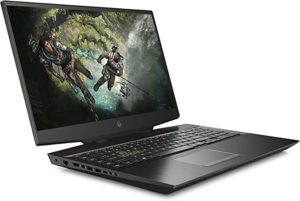
Photo Credit: https://www.amazon.co.uk/HP-17-cb1002na-i7-10750H-Graphics-Dedicated/dp/B088HW1CYX
The HP range has long been synonymous with quality and their latest addition to the range is no exception. The overall product features are heavy, powerful, and reasonably priced! Coming in at around $1,400, it’s very reasonable considering what you get for your money. Features include a 10th-generation Intel Core i7-10750H processor, NVIDIA GeForce RTX 2080 Super graphics, and accelerated storage making this a great purchase for VR gamers and non-VR gamers alike.
It also has a very capable Core i7 CPU and a hefty 1TB SSD for storage which is great for even the space conscious among us. You can install plenty of games and VR experiences without ever worrying about filling up your hard drive quickly. Coming too with sophisticated cooling technology which allows for high-performance games while also keeping the fan noise level to an absolute minimum. The sound too, of the HP Omen, is incredible. With HP Dual Speakers, HP Audio Boost, and custom tuning by experts at Bang & Olufsen, entertainment and music come to life with sound you can feel Awaken your senses with PC audio perfection. This is ideal if you happen to forget to purchase a decent set of headphones for your VR gaming experiences.
HP OMEN 17-cb1002na Laptop Specifications
For a full list of specifications, please see below:
Brand HP
Product Dimensions 40.5 x 25.5 x 2.99 cm; 3.3 Kilograms
Batteries 1 Lithium Ion batteries are required (included)
Item model number 17-cb1002na
Manufacturer HP
Series OMEN 17 Laptop
Color Shadow Black
Form Factor Laptop
Screen Display Size 17.3 Inches
Screen Resolution 1920 x 1080 pixels
Resolution 1080p Full HD Pixels
Processor Brand Intel
Processor Type Core i7
Processor Speed 2.6 GHz
Processor Count 6
RAM Size 16 GB
Memory Technology DDR4
Computer Mem Type DDR4 SDRAM
Max Mem Supported 16 GB
Hard Drive Size 1 TB
Hard Disk Description SSHD
Hard Drive Interface Serial ATA
Hard Disk Speed 7200 RPM
Audio Details Headphones
Graphics Coprocessor NVIDIA GeForce RTX 2080
Graphics Chipset Brand NVIDIA
Card Description Dedicated
Graphics RAM Type 72-Pin EDO SIMM Memory
Graphics Card Interface PCI Express
Connectivity Type Bluetooth, Wi-Fi, Miracast
Wireless Type Bluetooth, 802.11ax
Number of HDMI Ports 1
Wattage 330 watts
Optical Drive Type No Optical Drive
Hardware Platform PC
Operating System Windows 10
Are Batteries Included Yes
Battery Energy Content 70 Watt Hours
Lithium Battery Batteries contained in equipment
No. Of Lithium Ion Cells 4
Item Weight 3.3 kg
Acer Predator Helios 300 – Colorful Powerhouse

Photo Credit: https://store.acer.com/en-gb/predator-helios-300-gaming-laptop-ph315-54-black-nh-qc1ek-004
Not the only ACER VR-ready gaming laptop on this list but certainly the best. The Acer Predator Helios 300 combines a powerful GPU and decent CPU to provide an overall amazing gaming experience. Price wise it’s a little bit more than most on this list generally retailing for approx. $1,600 but you do get some extra power for your extra bucks.
Starting with the graphics card, you get an NVIDIA RTX 3070 which is just below the top tier of graphics cards. Going any higher than this will likely push your laptop price above $2,000, so this is really a good sweet spot between performance and budget.
The CPU is a Core i7 combined with 16GB of RAM help make this Predator perform at a very high level. The icing on the cake is the 1TB hard drive for storage meaning you’ll have to make some great efforts to fill it with all your games.
The screen is a little smaller in size at 15.6 inches although this hardly matters when used for VR. When gaming outside of VR however, the refresh rate on the screen is quite impressive at 165Hz. The laptop also boasts Aeroblade Cooling which is a 5th-generation AeroBlade 3D fan that features custom-engineered blades for increased airflow and less noise.
The turbo button allows for very simple overclocking giving you an edge and maximizing the performance of the already impressive GPU.
All of these amazing features and also a multi-colored RGB light keyboard. Maybe I should have led with that! The overall look of the laptop is impressive and professional and the backlit keyboard can of course be turned off if not to your particular tastes.
Acer Predator Helios 300 Laptop Specifications
If you like the look of the Acer Predator Helios 300 and want to learn more, then check out the full list of specifications below :
Brand Acer
Package Dimensions 53 x 36 x 8 cm; 2.3 Kilograms
Batteries 1 Lithium Ion batteries required (included)
Item model number NH.QC1EK.004
Manufacturer Acer
Series Acer Predator Helios 300 PH315-54
Color Windows 11
Form Factor Laptop
Standing screen display size 15.6 Inches
Processor Brand Intel
Processor Type Core i7
Processor Speed 4.6
Processor Count 8
RAM Size 16 GB
Memory Technology DDR4
Maximum Memory Supported 32 GB
Hard Disk Description SSD
Graphics Chipset Brand NVIDIA
Graphics Card Description Dedicated
Graphics RAM Type GDDR6
Graphics Card Interface PCI Express
Number of USB 3.0 Ports 3
Operating System Windows 11 Home
Are Batteries Included Yes
Lithium Battery Energy Content 59 Watt Hours
Lithium Battery Packaging Batteries contained in equipment
Number Of Lithium Ion Cells 4
Item Weight 2.3 kg
Razer Blade 15 Advanced – Top-Tier Performance At A Cost
Now onto the Razer Blade 15 advanced laptop. Razer has a long history of creating both amazing gaming desktops and laptops to boot. This laptop is no doubt the most expensive on our list though at a whopping $2,800 at the time of writing. The key features that align with such a high price tag are as follows:
Latest 11th Gen Intel Core H-Series Processor: With PCIe Gen4 performance and memory speeds of up to 3200MHz, the new Intel i7-11800H 8-core processor is able to keep pace with the most resource-hungry tasks without breaking a sweat.
NVIDIA GeForce RTX 30 Series Graphics: Built on NVIDIA’s award-winning 2nd-gen RTX architecture, these GPUs provide the most realistic ray-traced graphics and cutting-edge AI features for the most powerful graphics in a gaming laptop.
Next-gen Displays: Go with ultra-fast 360Hz FHD for competitive gaming, a UHD-Touch Display for creative work with 4K clarity, or a 240Hz QHD display for the best of both worlds.
Vapor Chamber Cooling: The laptop quietly and efficiently dissipates heat through the evaporation and condensation of internal fluid, keeping it running smoothly and coolly even under intense loads.

Photo Credit: https://mysupport.razer.com/app/answers/detail/a_id/5395/~/razer-blade-15%E2%80%9D-advanced-%282021%29-%7C-rz09-0409x-support
The CPU is the familiar yet incredible Core i7 and it also sports 16GB RAM out of the box allowing for some truly incredible VR and non-VR experiences. Both RAM and storage are easily upgradeable allowing for a certain level of future-proofing. Let’s face it, if you’re spending close to three thousand for a gaming laptop, you want some longevity out of your device! In the looks department, it’s actually quite reserved compared to others. Mostly a modest thin black with only the logo to make it stand out. The neon acid green logo might not be to everyone’s tastes, but it’s small enough to not notice.
The Razer Blade 15 Advanced also has two features that make it supreme for gaming whether in VR or non-VR. The display on the laptop has a ludicrous 360Hz refresh rate and the set of tools at your disposal for gaming optimization is second to none. Known as the ‘Advanced Control System’ it allows the user to take full control with Razer Synapse 3, from customizing lighting, managing profiles, adjusting fans, and even stepping up graphics performance in Gaming Mode.
If you have the money and you simply want the best of the best, then this is the gaming laptop for you! Amazing GPU, incredible CPU, and overall optimized performance that will allow you to enjoy any and all VR titles currently on the market. I suspect too that you’ll still be able to play the latest triple-A titles for a few years to come also with such a powerful device.
Razer Blade 15 Advanced Laptop Specifications
If you are interested in the Razer Blade 15 Advanced, then check out the full list of specs below:
Brand Razer
Package Dimensions 44.7 x 35.79 x 10.8 cm; 3.98 Kilograms
Batteries 1 Lithium Ion batteries required (included)
Item model number RZ09-0409BWA3-R3W1
Manufacturer Razer Inc.
Series CH7
Color Black
Form Factor Laptop
Standing screen display size 15.6 Inches
Processor Brand Intel
Processor Type Core i7
Processor Speed 4.6 GHz
Processor Count 8
RAM Size 16 GB
Memory Technology DDR4
Computer Memory Type DDR DRAM
Maximum Memory Supported 16 GB
Memory Clock Speed 3200 MHz
Hard Disk Description SSD
Graphics Chipset Brand Intel
Graphics Card Description RTX 3070
Graphics RAM Type VRAM
Graphics Card Interface Integrated
Number of USB 2.0 Ports 3
Number of USB 3.0 Ports 2
Optical Drive Type No Optical Drive
Operating System Windows 10 Home
Are Batteries Included Yes
Lithium Battery Energy Content 80 Watt Hours
Lithium Battery Packaging Batteries contained in equipment
Number Of Lithium Ion Cells 4
Item Weight 3.98 kg
Overall – Best Laptop for VR Gaming Summary
Wow, what a list we’ve managed to put together for you. We’ve had samurai swords, we have avenger shields, and we’ve even had unicorn barf! All that and we also covered a few laptops! There are plenty of gaming laptops currently on the market and sometimes it comes down to preference and budget. Things to bear in mind when purchasing with VR gaming in mind is the GPU. VR titles depend mostly on decent graphics cards to render images quickly and sharply enough for your headset. NVIDIA is without a doubt, the leading manufacturer of quality graphics cards, and anything above a 3050 is going to get you up and running. If money conscious though, an AMD GPU can give comparable performance usually at a cheaper price so do shop around.
RAM and hard drive space are also important as is a decent CPU and the more money you’re willing to shell out means you can buy higher specs in each of these departments. The choice ultimately is yours and hopefully, we’ve given you a jumping-off point to help you choose your next VR gaming laptop. We’ll leave you with a few useful bullet points below to bear in mind when shopping for your dream machine
Tips and Tricks
Always shop around as many laptops are on sale
Most manufacturers let you build your specs. You can sometimes increase RAM and ROM at checkout for a higher price
GPU matters most for VR so don’t skimp on your graphics card
Check the minimum PC specs on Steam for a game you want to play. Make sure you’re aiming above these when purchasing your laptop
If NVIDIA GPU is too pricey, check alternative AMD options out there
HDD storage capacity shouldn’t be a deal breaker but worth investing in at least 512GB to avoid filling too quickly. 1TB is a better investment even if it costs a little more.
That’s our list folks with a few bonus tips thrown in for good measure. Hope you’ve enjoyed it and it gives you a little guidance if you’re planning on picking up a VR-ready gaming laptop soon. If you’re more interested in seeing the great games you can play with your new VR gaming laptop then check this out instead.






