Table of Contents

Let’s talk about the Oculus Tray Tool. Advanced Rifters have been tweaking since release, from driver fixes to hacking in and upgrading the graphics. But much of this stuff requires working with confusing developer tools, until now that is. The Oculus Tray Tool recently released by Reddit user ApollyonVR gathers all the best tweaks and fixes into one simple to use place, it’s also completely free. Just remember that many of these features will require you to have administrator access on your PC. Click here Oculus Tray Tool for the link.
Power Options via Oculus Tray Tool
One of the most common issues with the Rift is that Windows likes to shut things off when they are not being used, to keep Al Gore happy. This can sometimes include the Oculus rift sensors, even when you are 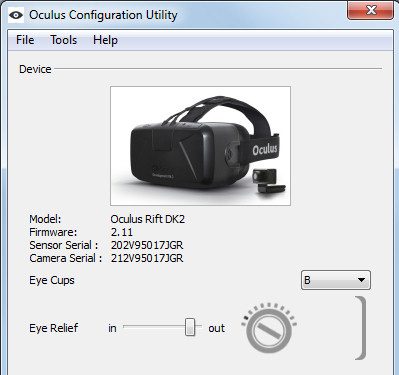 in the middle of using them. In the Power Options area of Tray Tool you want to set your power plan to High Performance and USB Selective Suspend to Disabled. Furthermore If you have one of the Inateck USB cards like Oculus recommends you will want to select the Fresco Registry Tweaks. The Inateck cards have a nasty habit of reseting the USB power options every time you start Windows, Fresco Registry Tweak fixes this.
in the middle of using them. In the Power Options area of Tray Tool you want to set your power plan to High Performance and USB Selective Suspend to Disabled. Furthermore If you have one of the Inateck USB cards like Oculus recommends you will want to select the Fresco Registry Tweaks. The Inateck cards have a nasty habit of reseting the USB power options every time you start Windows, Fresco Registry Tweak fixes this.
Super Sampling
Super Sampling is awesome. Ever wondered why when you play 3D games on a 1080p screen you see pixels but if you watch a 3D Pixar movie you don’t? It’s because they use techniques like Super Sampling (SS) to blend the pixels together. This has an even more dramatic effect in VR because of the relatively low resolution of the tiny screens. When the game pixels line up with the screen pixels it can make the screen door effect much more obvious. With SS on everything is smoothed out nicely, the screens melt away and the Virtual world seems so much more natural.
Depending on the game you will require a more powerful computer to run high levels of SS. With VR you always need to make sure your computer can keep a solid Framerate, if you push settings like SS to high you will start losing frames and the motion sickness will kick in. Each game will have a different limit depending on your hardware, for reference if you have a GTX 108 then you can probably set SS between 1.8 and 2.0 for all but the most demanding games, a GTX 970 on the other hand might only manage 1.2.
A good idea would be to start somewhere around 1.5 and try it out in game. You can use the voice commands in Oculus Tray Tool to change on the fly or exit the game and adjust in the tray tool. If 1.5 feels perfectly fine, that is you don’t experience any sickness, then you can crank it up in 0.2 increments. On the other hand if things become choppy or you start to feel sick, drop it back down. The Oculus Tray Tool also lets you set profiles for each game which is good because depending on the game and you hardware, the right setting could be anywhere between off and full 2.0.

ASW
Asynchronous Space Warp is special Oculus technology that can make VR run better on slower computers. Basically if you computer can’t handle a game ASW will kick in automatically and fill in the missing frames so you don’t get motion sickness. It can also cause some funny warping or jumping in the images and sometimes it even turns on for no reason. You can use Tray Tool to force it to stay off but we only recommend this if you are having trouble or have a very high end computer.
Other Settings for the Oculus Tray Tool
Most of the other settings are fairly self explanatory. Voice Commands are awesome (especially if you decide to try VR Porn 😉 ) if you want to tweak things without getting out of VR, you can even go into the Voice Command settings and change the command phrases to anything you want (Computer, you will now refer to me as “O Captain my Captain”). Spoof CPUID is an awesome little tweak that tricks Oculus into thinking you have a better CPU in case you are getting the “your computer does not meet minimum requirements” message. And the Visual HUD shows you see ASW and SS settings on screen in VR.
VR Backupper
As we mentioned earlier the Oculus software is still in Beta. One feature missing is the ability to spread 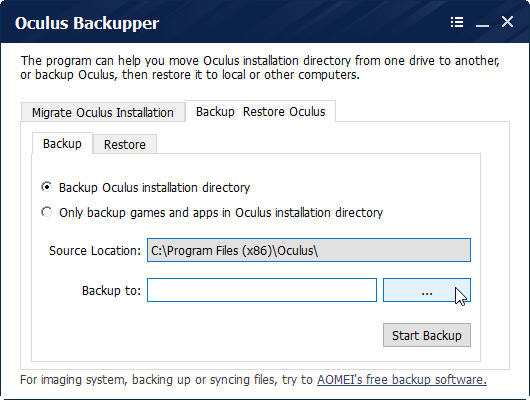 game installs out on different hard drives like Steam. If you run out of space on the drive Oculus is installed too, you would normally have to completely uninstall the software and then reinstall it on the new drive, downloading all your games all over again. VR Backupper is a completely free tool that will move your entire Oculus directory and all downloaded games straight over to any hard drive you want, even an external one. This will take some time depending on how many games you have installed though so it might be best to set this one going before bed. Get VR Backupper here
game installs out on different hard drives like Steam. If you run out of space on the drive Oculus is installed too, you would normally have to completely uninstall the software and then reinstall it on the new drive, downloading all your games all over again. VR Backupper is a completely free tool that will move your entire Oculus directory and all downloaded games straight over to any hard drive you want, even an external one. This will take some time depending on how many games you have installed though so it might be best to set this one going before bed. Get VR Backupper here
UPDATE:
It looks like the Oculus Tray Tool is no more. Here is the last bit of information we could find which we have copied over from THIS Reddit thread
UPDATE 07/11
So Long, and Thanks for All the Fish!
What a long, strange trip it’s been.. I was there, in the beginning, when Palmer showed of the prototype for what later was to become the DK1, DK2 and even later still, the Rift CV1.
I remember thinking, “dude, that’s so cool!”, but when legend John Carmack showed off Doom running in VR i knew; this is it, my childhood dream is about to come true. The wait was long, but then the day finally came; the UPS notice saying my delivery was in it’s way. I took the day of work, and i (litterally) sat for hours staring out the window waiting to see the UPS truck drive by outside.
Like many others, i had some issues with the Rift in the beginning, as to be expected from a brand new piece of technology. But the people of the Internet are smart, they found little tricks, hacks and tweeks to fix audio issues, black screens, connection loss and other small but frustrating problems. So that’s why i created the Oculus Tray Tool, to bring all of those tweaks and fixes into one little app that you did not need to be a computer engineer to use. Later, more and more features where added, all to make frustrated users into the awestruck users i know they would be if they could fully use their devices with a little problem as possible.
I’d like to hope i made at least a small contribution to the scene and helped out a few people along the way.
But, alas, nothing last forever.. In the light of the recent policy changes advertised by Facebook,i have decided it is time to move on. I will continue my virtual reality adventure saga on non-Oculus/Facebook hardware. As of now, i cannot even login to the Oculus forums without a Facebook account, something that i refuse to be forced into. The change to require a Facebook account is, in my opinion, a really, very, incredibly bad move, one that i will never ever ever accept… Ever.
Though, it seems my app has been useful for many, and because of that i feel an obligation to the community to try and keep working in it for as long as possible. Although at some point that will no longer be possible.
Thank you all so much for all the support, suggestions, hugs and love i have recieved from the community!
If you would like to reach me drop me an email at ApollyonVR@gmail.com. For some reason Reddit doesn’t update me when i get replies and such in this thread.
Cheers and Hugs!
Andy aka ApollyonVR
Oh, there’s a new Beta out, if anyone would like to try it. =)
Version 0.86.8 (BETA) can be downloaded from the below links.
.exe: https://bit.ly/3lbJP0X
.zip: https://bit.ly/3mZWGUv
Changelog version 0.86.8
– Removed several features that was ‘fun to add’ but did not really add much
usability to the tool, but did increase complexity.
– Added ‘Bitrate’ option for Quest Link. At the time of this release, this option is currenly only available on the current Beta of Oculus (v23).
The option will be automatically enabled when
* You join the Oculus Beta channel
* v23 is released on the Public channel and you receive the upgrade.
– Steam VR games and apps are now added automatically to the Profiles game list
without needing to first have them imported to the Oculus library.
And If you are OVER 18 check out our reviews of the top VR porn websites!





